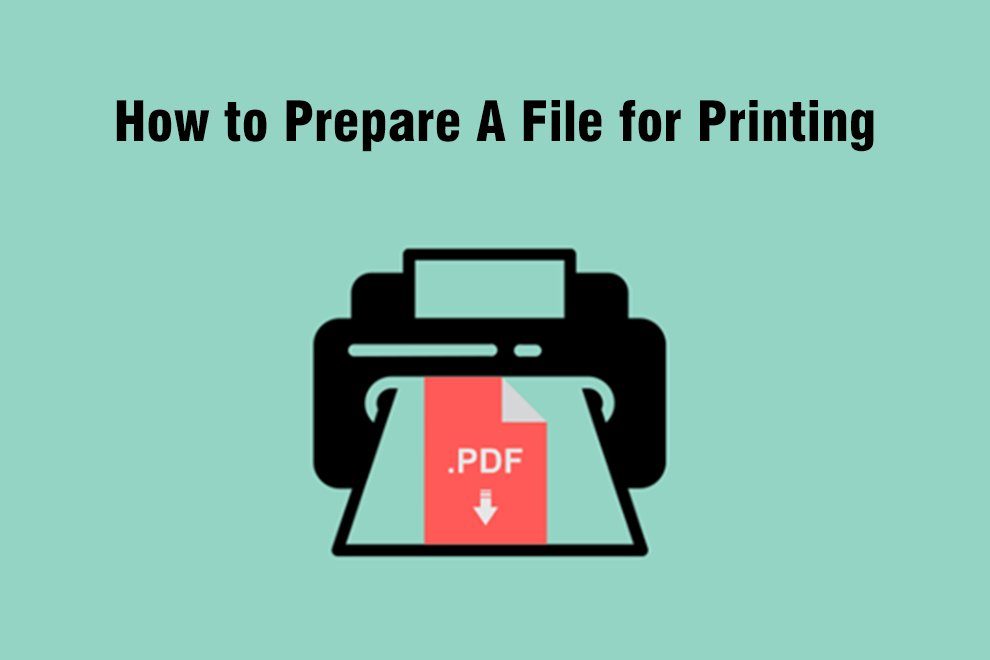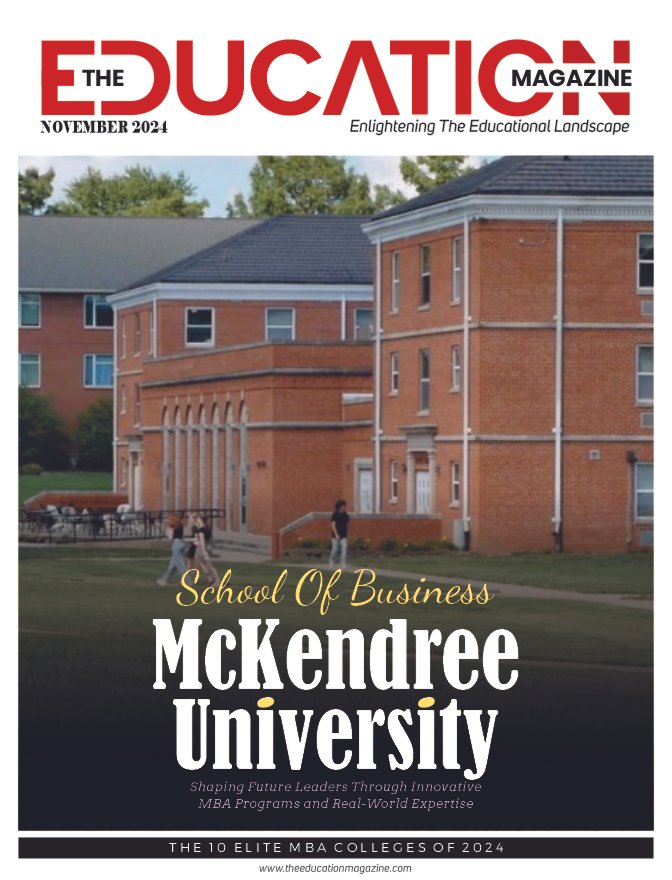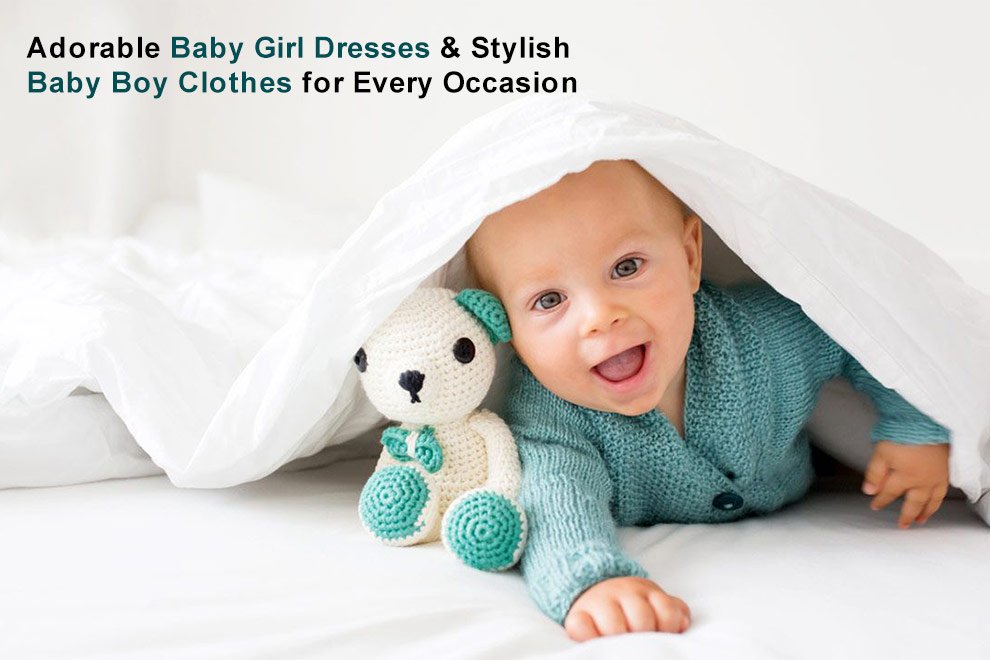Regardless of whether you want to order the production of leaflets or other advertising materials, it is very important to properly prepare the file for printing. You must take into account not only aesthetic issues, but also technical parameters. If you carefully read the content below, you will learn what to pay special attention to before the final submission of the project for printing.
Format and Color Space
The first issue related to preparing an order for printing is choosing the right format. Some of the digital printing house only accept projects in the form of PDF files. Only in exceptional situations do they allow the client to provide them with material in JPG, CDR or AI format.
When it comes to the color space, files in CMYK colors is popular. This is the color palette most often used for color printing. It is worth adding here, however, that it is not possible to obtain bright shades in this space. If you want to maintain a specific color, remember to provide the graphic designers with an appropriate color pattern. This way, you will avoid problems related to improper graphic design.
Advantages of Printing to PDF
Printing to a PDF file brings many benefits for people who decide to print in this way. The most important are care for the natural environment and great financial savings. Namely, in such a case we do not use any consumables.
Another important advantage is that storing files in digital form frees us from storing paper documentation that takes up a lot of space. Of course, not every company document can be stored only in electronic form, which should be remembered before making such a decision and familiarizing yourself with the legal and formal requirements in this area.
How to Print to PDF
Printing to a PDF file is a very simple operation, which is similar to printing out paper copies. All you really need to do is go to the file you are interested in, and then look for the “File” and “Print” options. The next step is to select a printer – in this case, we are interested in using the SwifDoo PDF program.
It should be noted that the above instructions apply to printing to a PDF file when using the Windows operating system. The situation will be slightly different for people working on the macOS system.
File DPI Resolution
The DPI (dots per inch) resolution of the files plays a key role in the quality of the print. We often come across files that are too low in resolution, meaning that the number of pixels per inch of the image is not enough to maintain sharpness after possible stretching. We recommend using 300 DPI files, which allows for clear and detailed prints. Below is an example of the difference between a low-resolution file and a high-resolution file.
This example illustrates how low resolution can affect print quality, leading to loss of detail and sharpness. It is therefore recommended to avoid low-resolution files to ensure that the final product will be fully in line with expectations.
In addition, it is important to avoid compressing JPEG image files to minimize quality loss. Also, take care of the correct proportions and colors to avoid possible distortions when transferring the graphic to worn textiles.
The Practical File Printing Tips
Adopting these principles when preparing files guarantees that our printed products will be of excellent quality, fully reflecting the intended patterns and details.
- Matching the file to the printing technology used by the graphic design company that executes our order. Therefore, it is worth finding out first what the specific guidelines are related to a given printing house and in what formats it can print, so that the final effect is satisfactory for us.
- Choosing the right file format – PDF is a particularly popular choice for text files, as it preserves text formatting and also allows you to save vector graphics, you can also convert PDF to JPG and other image format with ease. This allows you to print the target design in various sizes without losing its quality. Graphics can be saved in PDF, as well as in JPG format, which allows for high compression, but this involves a loss of quality. Another option is TIFF, which retains very high quality even after compression, and also has a wider colour range, which may be important in some projects.
- Laying out the design on the page along with the cutting lines and safety margins – this is especially important in serial designs that will later be mechanically cut. In such cases, it is worth remembering to add a few millimeters of graphic allowance beyond the cutting line in the design. Then we can be sure that even if the cutting guillotine moves a little, there will be no unprinted fragments on our printout.
- Preparing graphic elements in sufficient resolution so that they remain clear after printing. In order for prints to have the appropriate sharpness, it is recommended that the graphic resolution in the project is no less than 300 ppi.
- Highlighting auxiliary elements – the prepared project may contain comments that have an informative function, which should not be visible on the printout. To avoid any doubts, it is best to highlight them in a different color and place them on a separate layer, thus minimizing the possibility of errors during printing.
In Summary
The above tips and guidelines are general in nature, and any additional recommendations should be agreed in advance with the company executing our order. The preparation of the project may differ from the printing technique, as well as from whether the printing will be done on paper, foil, metal, wood or another material.
In each of these cases, additional guidelines may be needed for the company executing the print, so it is best to agree with them in advance what information should be attached to the project.
Also Read: Banner Printing Service from Banner World: Tailored Solutions for Your Business