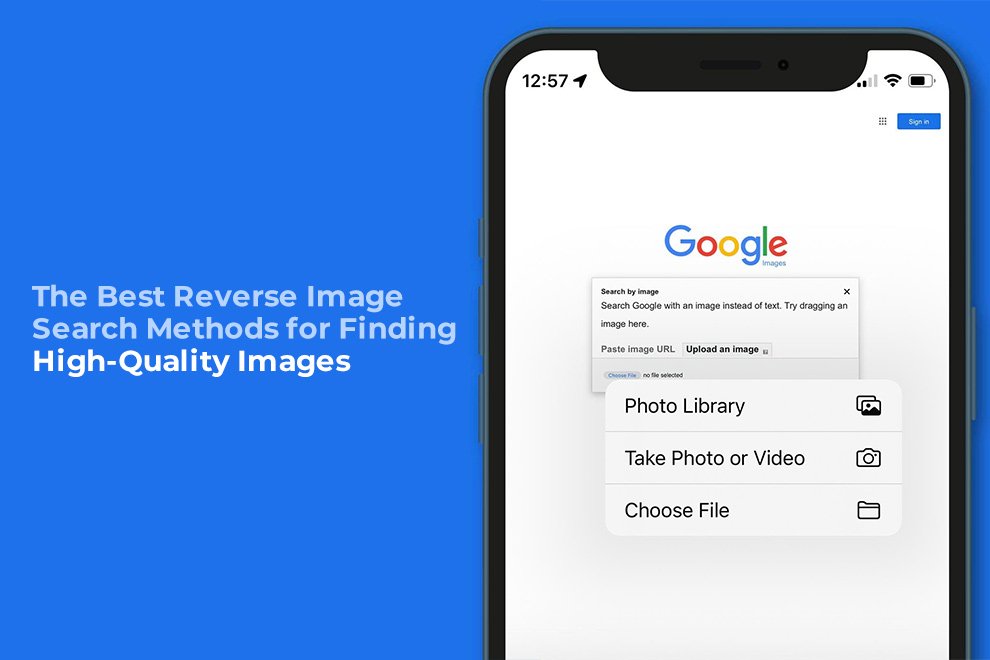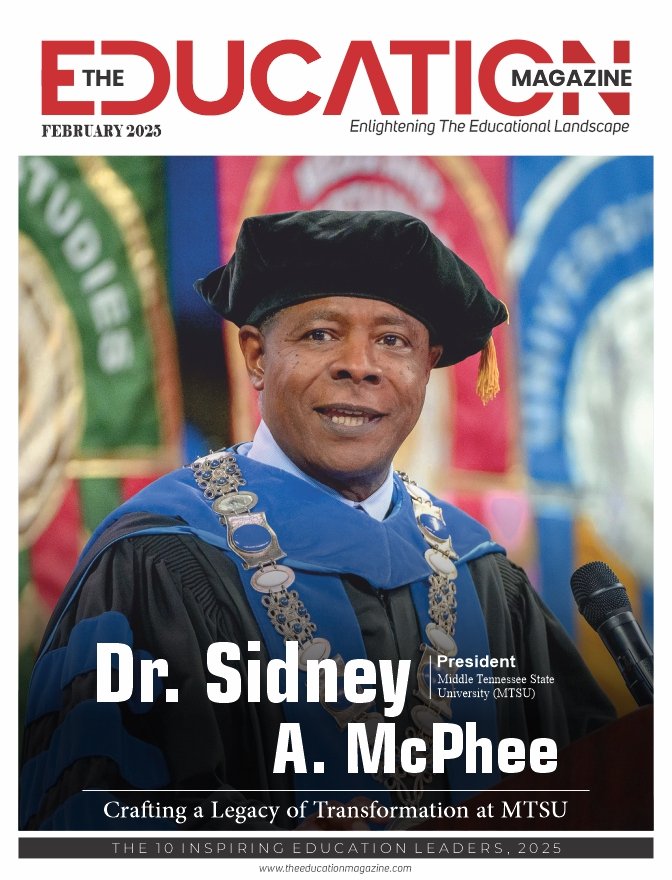I’ve spent more time than I’d like to admit tracking down images online whether it’s for work, personal projects, or just figuring out where that stunning photo came from. The best reverse image search methods have become my go-to for finding high-quality images without wading through endless search results.
After testing tools and tweaking approaches, I’ve narrowed it down to what works in 2025. Copyseeker it’s the best reverse image search tool I’ve found, and it’s free. Here’s how to do it right and why Copyseeker’s worth your time.
Why the Best Reverse Image Search Matters
Regular image searches are fine if you’ve got a keyword, but what if you’ve got the picture and need the source? That’s where the best reverse image search shines it takes an image and hunts down where it lives online. I’ve used it to find crisp, high-res versions of blurry thumbnails, verify authenticity, or snag originals for design work. It’s a shortcut to quality, and tools like Copyseeker make it effortless no fees, no fluff, just results.
Choose Your Tool Wisely
The tool you pick sets the tone for success. I’ve tried a dozen options, and not all deliver. Here’s what I look for in the best reverse image search:
Precision: It should find exact matches and high-quality versions, not just random lookalikes. Copyseeker’s spot-on with this.
Simplicity: Drag, drop, done no complicated steps. Copyseeker’s interface is a breeze.
Free Access: Why pay when the best reverse image search can be free? Copyseeker proves it at copyseeker.com.
I keep coming back to Copyseeker it’s reliable, fast, and doesn’t cost a dime, which beats out clunkier alternatives every time.
Prep Your Image
You need something to search with, so start there. Grab a screenshot from your phone, a file from your computer, or an online image right-click and copy its URL. I’ve tracked down everything from pixelated social media posts to pristine stock photos. The higher the quality you start with, the better your odds, but even low-res works if the tool’s good. Copyseeker handles both uploads and URLs like a pro, which is why it’s my pick for the best reverse image search.
Run the Search
This part’s straightforward but thrilling. Head to copyseeker.com, toss your image into the search bar paste that URL, and hit go. I’ve watched it churn through the web in seconds, pulling up sources I’d never find manually. You’ll get a lineup of sites hosting the image, often with thumbnails and direct links. It’s like flipping through a catalog of where your picture’s been Copyseeker’s speed and depth make it the best reverse image search option I’ve used.
Sift for Quality
The results are your goldmine, but you’ve got to dig smart. Here’s how I filter for high-quality images:
Resolution Check: Look for sites offering the biggest, sharpest versions Copyseeker often flags these first.
Source Credibility: Stock sites or originals beat random blogs. I’ve found pristine copies this way.
Context Clues: Titles or captions can hint at quality or authenticity Copyseeker’s matches give you plenty to work with.
I’ve turned grainy finds into HD gems using this method it’s all about knowing what to prioritize.
Apply It Practically
The best reverse image search isn’t just for show it’s got real uses. Here’s where I’ve seen it pay off:
Design Work: Need a high-res stock photo? Copyseeker finds the source, saving me from blurry downloads.
Verification: Confirming if an image is legit or edited I’ve busted fakes this way.
Content Curation: Finding quality visuals for blogs or social posts without breaking the bank.
Copyseeker’s free, powerful setup makes these tasks a snap hands down the best reverse image search for getting stuff done.
The Edge It Gives You
This isn’t a niche trick anymore it’s a skill that’s reshaping how we handle images. I’ve seen marketers use the best reverse image search to source visuals, researchers track down origins, and everyday folks settle debates over a photo’s roots. Copyseeker levels the playing field with no pricey subscriptions, just a browser and a few clicks. In 2025, when visuals drive so much online, it’s a quiet superpower worth having.
Conclusion
The best reverse image search methods can turn any image into a high-quality find, and Copyseeker is leading the pack. I’ve relied on it to cut through the clutter fast, free, and dead-on accurately. Whether you’re hunting originals, verifying sources, or building something sharp, head to copyseeker.com and give it a shot. Upload your image and see the difference it’s the easiest way to master the web’s visual maze without spending a cent.
Also Read: The SR3 and CDM Models by Google can Convert Low-Resolution Image to High-Resolution