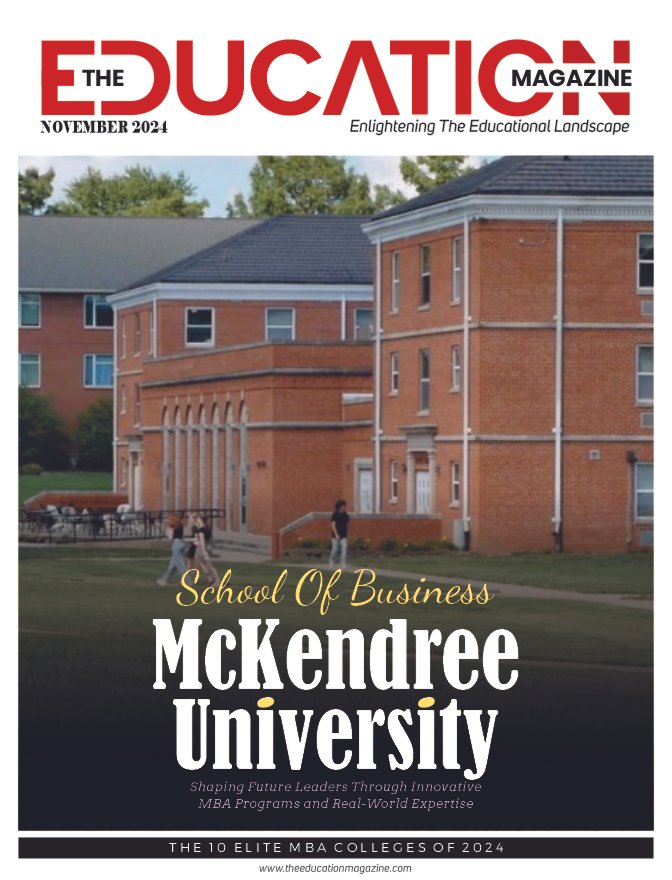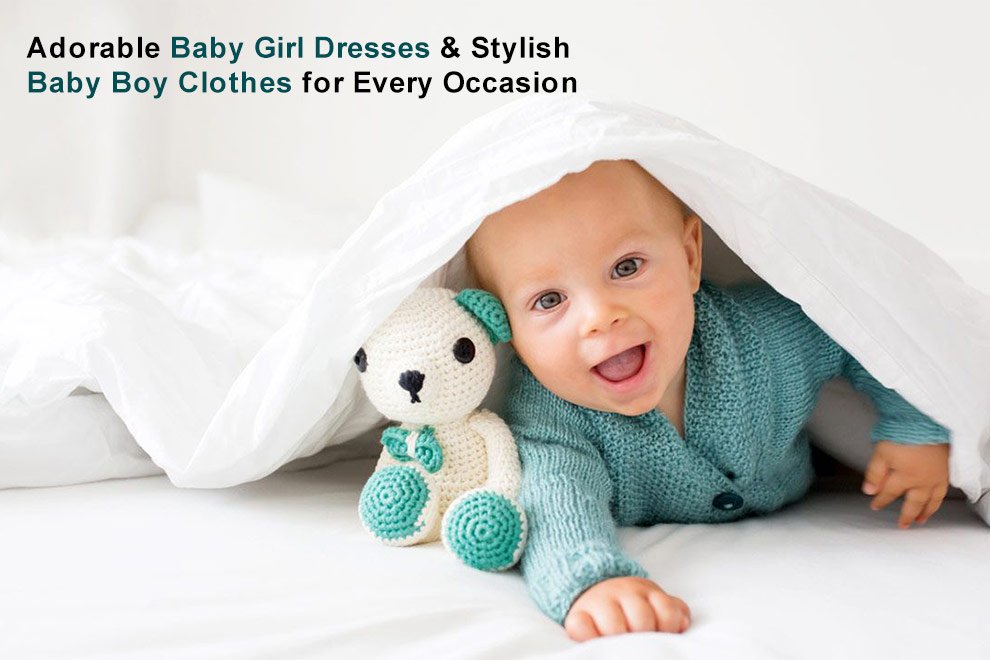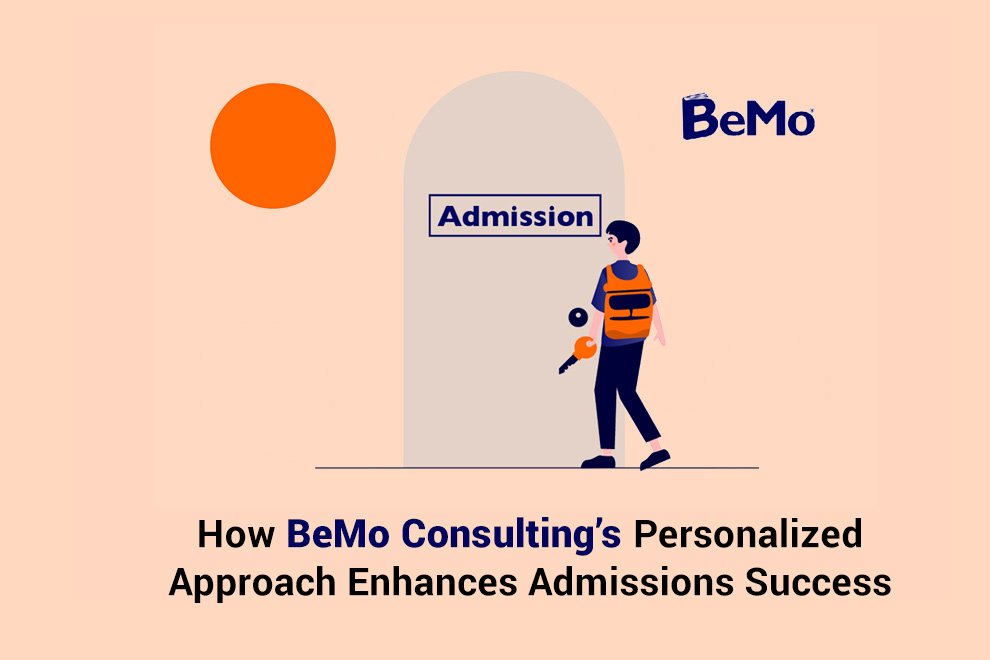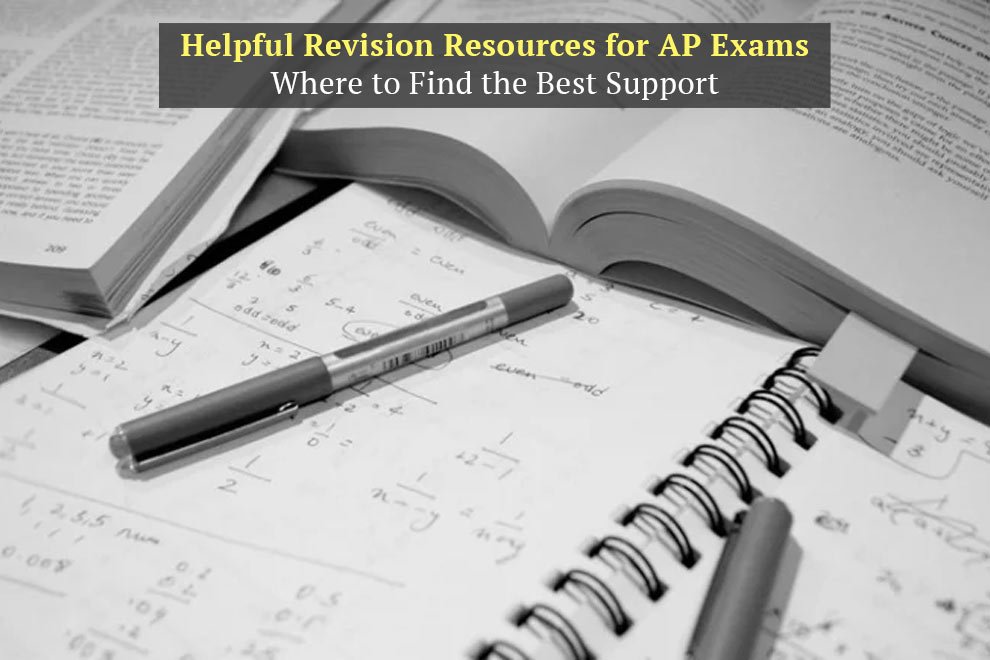Are you ready to take your Amazon selling game to the next level? If so, it’s time to dive into the world of Amazon PPC (Pay-Per-Click) campaigns. Don’t worry if you’re feeling a bit overwhelmed – we’re here to break it down for you in simple terms. By the end of this article, you’ll have all the knowledge you need to create your very own Amazon PPC campaign. Let’s get started!
What is Amazon PPC?
First things first, let’s talk about what Amazon PPC actually is. Simply put, it’s a way for sellers to advertise their products on Amazon. You create ads for your products, and when shoppers click on those ads, you pay a small fee. The beauty of PPC is that you only pay when someone actually clicks on your ad – hence the name “pay-per-click.”
Why Should You Use Amazon PPC?
You might be wondering, “Why should I spend money on ads when I can just list my products for free?” Great question! Here are a few reasons why Amazon PPC is worth considering:
1. More visibility: Your ads can appear at the top of search results, giving your products a better chance of being seen.
2. Increased sales: More visibility often leads to more sales.
3. Better product ranking: Successful PPC campaigns can help improve your organic product rankings.
4. Valuable data: You’ll learn which keywords work best for your products.
Now that we know why PPC is important, let’s walk through the steps to create your first campaign.
Step 1: Choose Your Campaign Type
Amazon offers three main types of PPC campaigns:
1. Sponsored Products: These are ads for individual product listings that appear in search results and on product detail pages.
2. Sponsored Brands: These are banner-style ads that feature your brand logo, a custom headline, and multiple products.
3. Sponsored Display: These ads can appear both on and off Amazon, targeting shoppers based on their interests and behaviors.
For beginners, Sponsored Products are often the easiest place to start. They’re straightforward to set up and can be very effective.
Step 2: Set Your Campaign Budget
Now it’s time to decide how much you want to spend. Don’t worry – you can start small! Set a daily budget that you’re comfortable with. You can always increase it later as you get more comfortable with PPC.
Remember, this is the maximum amount you’re willing to spend per day. Amazon will stop showing your ads once you’ve reached this limit.
Step 3: Choose Your Campaign Duration
You have two options here:
1. Continuous: Your campaign will run indefinitely until you manually stop it.
2. Fixed date range: You set a specific start and end date for your campaign.
For most sellers, continuous campaigns work well. They allow you to gather data over time and make ongoing improvements.
Step 4: Select Your Targeting Type
Amazon offers two main targeting types:
1. Automatic targeting: Amazon uses its algorithm to show your ads to relevant shoppers based on your product information.
2. Manual targeting: You choose specific keywords for your ads.
If you’re just starting out, automatic targeting can be a good choice. It’s easier to set up and can help you discover keywords you might not have thought of. As you get more experienced, you can switch to manual targeting for more control.
Step 5: Choose Your Products
Select which products you want to advertise in this campaign. It’s often best to group similar products together in one campaign. For example, if you sell kitchen gadgets, you might create one campaign for all your coffee-related products and another for baking tools.
Step 6: Set Your Bids
Your bid is the maximum amount you’re willing to pay when someone clicks on your ad. Amazon will suggest a bid range, but you can set it higher or lower based on your budget and goals.
Don’t stress too much about getting this perfect right away. You can always adjust your bids later based on how your ads perform.
Step 7: Add Keywords (for Manual Targeting)
If you chose manual targeting, now’s the time to add your keywords. Think about what shoppers might search for when looking for your product. Include a mix of broad terms and more specific phrases.
For example, if you’re selling a coffee grinder, you might include keywords like:
– Coffee grinder
– Manual coffee grinder
– Burr grinder for coffee
– Best coffee grinder for espresso
Don’t worry if you’re not sure which keywords to use at first. You can always add or remove keywords as you learn what works best.
Step 8: Write Your Ad Copy
For Sponsored Products, Amazon will use your existing product listing information for your ad. But for Sponsored Brands, you’ll need to write a custom headline and choose which products to feature. For expert assistance with creating effective Sponsored Brand campaigns, check out Amazowl, one of the best PPC agencies.
Keep your headline clear, catchy, and relevant to the products you’re advertising. Highlight what makes your products special!
Step 9: Review and Launch
Before you hit that launch button, take a moment to review everything. Double-check your budget, bids, keywords, and product selections. Make sure everything looks good to go. For expert guidance and a final review, checkout Amazowl, one of the best PPC agencies.
What Happens After You Launch?
Launching your campaign is just the beginning. Here’s what to do next:
1. Be patient: It can take a few days for your campaign to gather enough data to be meaningful.
2. Monitor your results: Keep an eye on your campaign’s performance. Look at metrics like impressions, clicks, click-through rate (CTR), and advertising cost of sales (ACoS).
3. Make adjustments: Based on what you see, you might want to adjust your bids, add or remove keywords, or change your budget.
4. Keep learning: PPC is an ongoing process of testing and improving. Don’t be afraid to try new things and learn from both your successes and failures.
6. Don’t set and forget: Regularly check in on your campaigns and make adjustments as needed.
Creating an Amazon PPC campaign might seem daunting at first, but with these steps and tips, you’re well on your way to advertising success. Remember, every expert was once a beginner. So don’t be afraid to dive in, make mistakes, and learn as you go. Your perfect PPC campaign is waiting to be created!
Also Read: Amazon to launch its first internet satellites in 2022