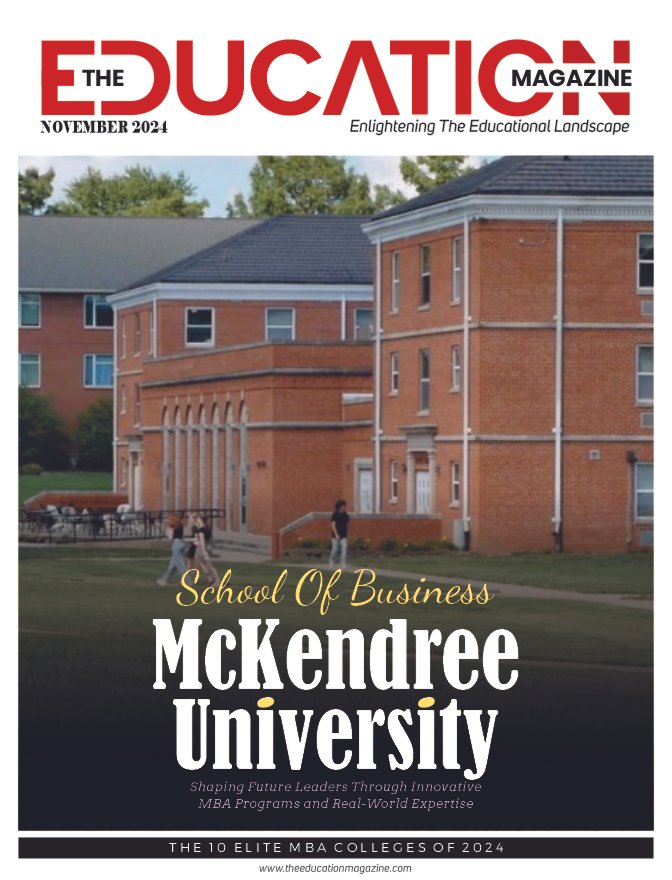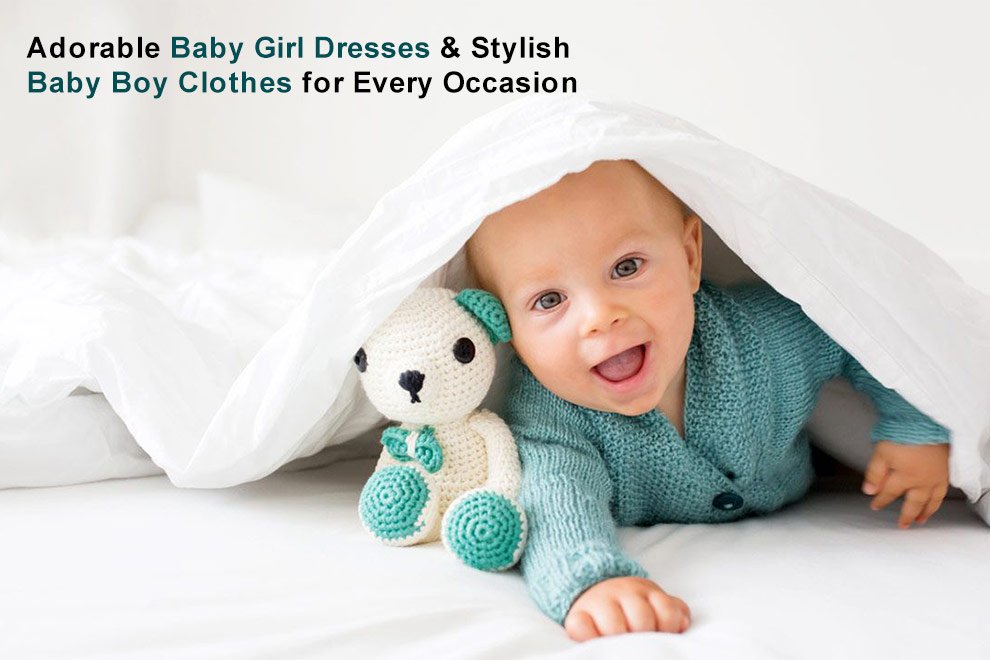If you’re using a proxy server, there may come a time when you need to disable it for various reasons—be it for troubleshooting, speed improvement, or simply wanting to ensure a more direct connection to the internet. In this guide, we’ll walk you through everything you need to know about disabling proxy servers on different devices, troubleshooting common issues, and alternatives if you need to switch to a better proxy service.
Understanding What a Proxy Server Is
Definition of a Proxy Server
Before diving into how to disable a proxy server, let’s first understand what a proxy server is. In simple terms, a proxy server acts as a middleman between your device and the internet. It processes requests on behalf of your computer and communicates with the websites or resources you’re trying to access.
For example, when you visit a website through a proxy server, the server makes the request to the website for you. It then sends the website’s data back to you. This can offer anonymity, help you bypass geographic restrictions, or improve security in some cases.
Common Uses of Proxy Servers
Proxy servers are commonly used for:
- Privacy protection: Hiding your IP address.
- Bypassing geo-restrictions: Accessing content that is blocked in your region.
- Security enhancement: Filtering malicious traffic before it reaches your device.
Why Would You Want to Disable a Proxy Server?
Issues Related to Proxy Servers
While proxy servers can be useful, they can also lead to certain problems. Sometimes, a proxy server can slow down your internet connection, cause issues with loading websites, or prevent access to some online services.
If you are experiencing such issues, disabling the proxy server can often resolve them.
Security Risks and Privacy Concerns
In some cases, proxy servers—especially free ones—can pose a security risk. They may log your browsing activity or expose you to potential threats. Disabling your proxy server can reduce this risk, especially if you’re not sure whether you’re using a trusted one.
Step-by-Step Guide on How to Disable a Proxy Server on Various Platforms
Disabling Proxy Server on Windows
Using Windows Settings
- Press the Windows key + I to open the Settings menu.
- Go to Network & Internet.
- Click on Proxy from the side menu.
- Under Manual Proxy Setup, toggle off Use a proxy server.
- Save the changes and exit.
Disabling Proxy via Internet Options
- Open Control Panel and click on Internet Options.
- Go to the Connections tab.
- Click on LAN settings.
- Uncheck the box that says Use a proxy server for your LAN.
- Click OK to save changes.
Disabling Proxy Server on macOS
Using System Preferences
- Open System Preferences and select Network.
- Choose your network connection (Wi-Fi or Ethernet).
- Click on Advanced and go to the Proxies tab.
- Uncheck all the proxy options.
- Click OK and apply the changes.
Disabling Proxy Server on Android and iOS Devices
Android
- Open Settings and go to Network & internet.
- Select your Wi-Fi network and tap on the gear icon next to it.
- Tap Advanced and scroll down to Proxy.
- Select None to disable the proxy.
iOS
- Go to Settings and tap on Wi-Fi.
- Tap on the i icon next to your network.
- Scroll down to HTTP Proxy and set it to Off.
Troubleshooting Proxy Server Issues
Unable to Disable Proxy
If you’re having trouble disabling the proxy server, it might be due to malware or unwanted programs that automatically re-enable it. In such cases, running a malware scan can help identify and remove these threats.
Checking for Malware or Unwanted Programs
Use a reliable antivirus program to check for malware that might be causing proxy server issues. Some types of malicious software can hijack your proxy settings, making it difficult to disable them manually.
Advantages of Using a Proxy Server and How to Use It Wisely
Enhanced Privacy and Security
Proxy servers offer enhanced privacy by hiding your real IP address. This can be particularly useful for staying anonymous online, or when accessing sensitive information over a public network.
Access to Geo-Restricted Content
Many people use proxy servers to bypass geographic restrictions and access content that is only available in certain countries. For example, streaming services like Netflix or Hulu may have different libraries depending on your region, and a proxy server can help you unlock those.
Alternatives to Disabling Proxy Server: Switching to a Reliable Proxy Provider
Benefits of Choosing a Trusted Proxy Server
If you want to continue using a proxy server but are experiencing issues with your current one, switching to a more reliable provider is a great option. Trusted proxies offer better speed, security, and reliability.
Where to Buy a Proxy Server
Instead of disabling your proxy server completely, consider upgrading to a premium service. For instance, you can explore options like a proxy server for sale, which offers higher speed, better security, and a more seamless online experience.
Conclusion
Disabling a proxy server can solve many internet-related issues, including slow speeds and website access problems. Whether you’re using Windows, macOS, or mobile devices, the process is relatively simple and can be done in a few quick steps. If you’re encountering more persistent issues, it could be malware-related, and further investigation may be required. Ultimately, a reliable proxy server can still offer significant benefits, so choosing a trusted provider is key.
FAQs
1. What happens if I disable my proxy server?
When you disable your proxy server, your device will directly connect to the internet without using an intermediary server, which may result in faster speeds or resolve browsing issues.
2. Can a proxy server affect my internet speed?
Yes, a proxy server can slow down your internet connection, especially if it’s overloaded or poorly configured. Disabling it may help improve speed.
3. How do I know if I’m using a proxy server?
You can check your network settings on your device to see if a proxy is enabled. Follow the steps outlined above for your platform to check and disable it if necessary.
4. What is the difference between a VPN and a proxy server?
A VPN encrypts all your internet traffic and routes it through a secure server, while a proxy server only handles specific web traffic, usually in your browser. VPNs offer more security and privacy than proxies.
5. How can I secure my internet connection without using a proxy?
You can use a VPN for better security and privacy. It provides a secure tunnel for all your internet traffic, protecting you from online threats.
Also Read: What Is MongoDB: A Beginner’s Guide