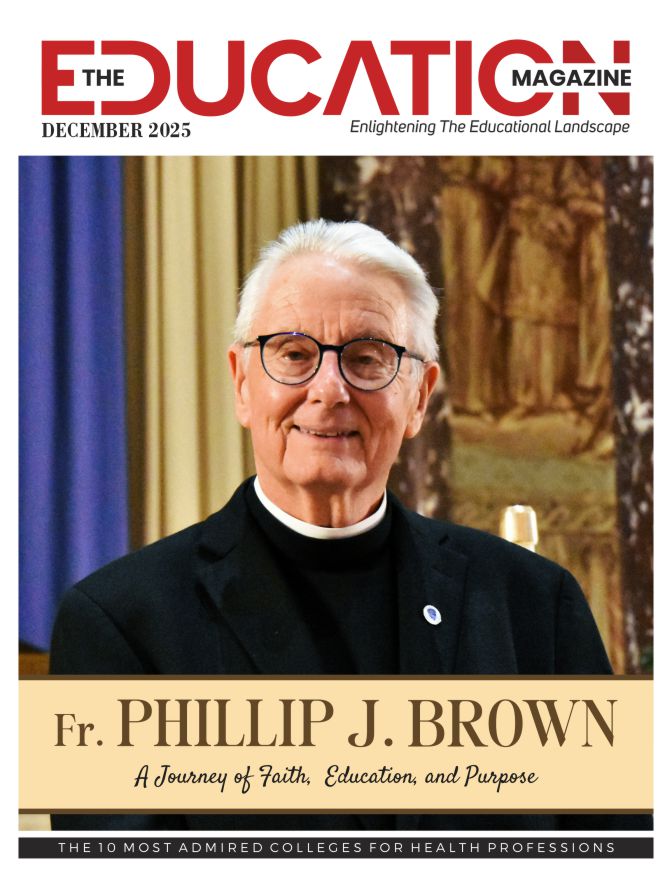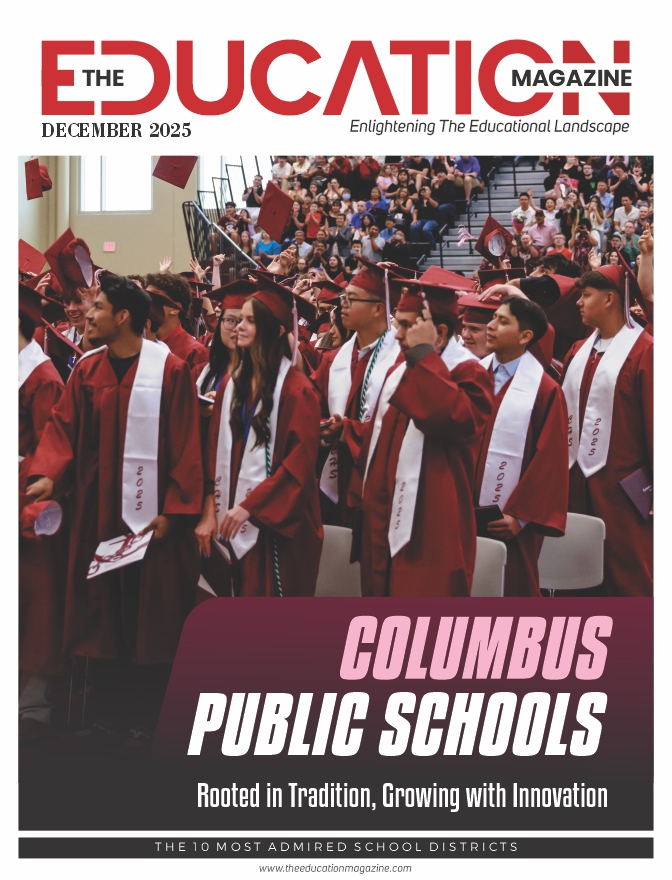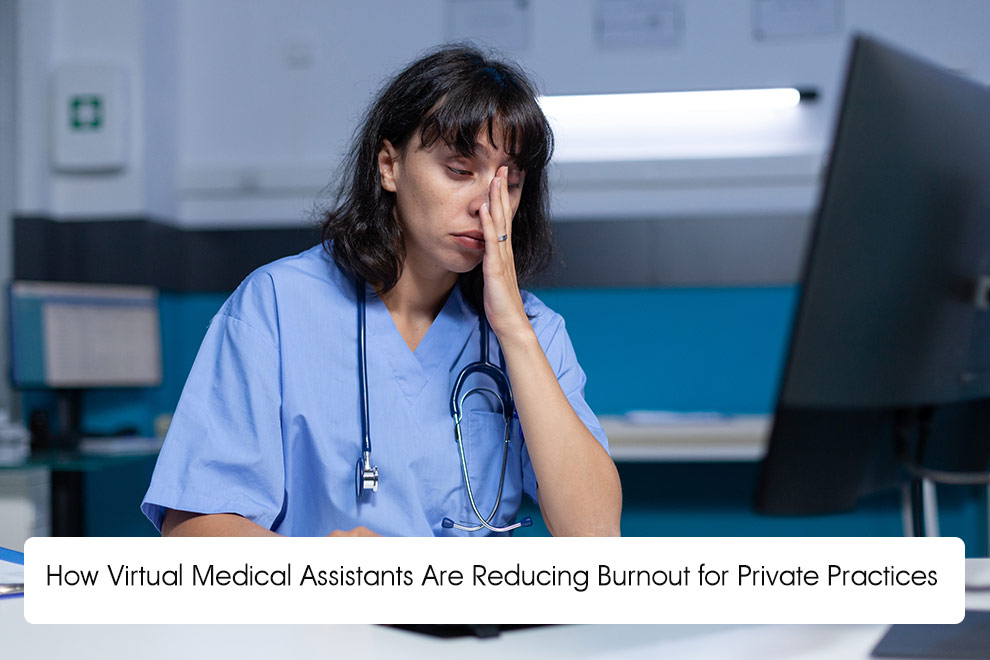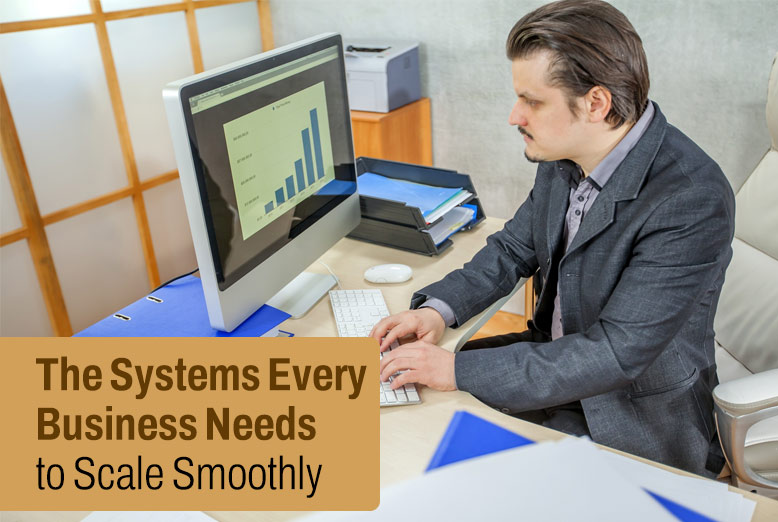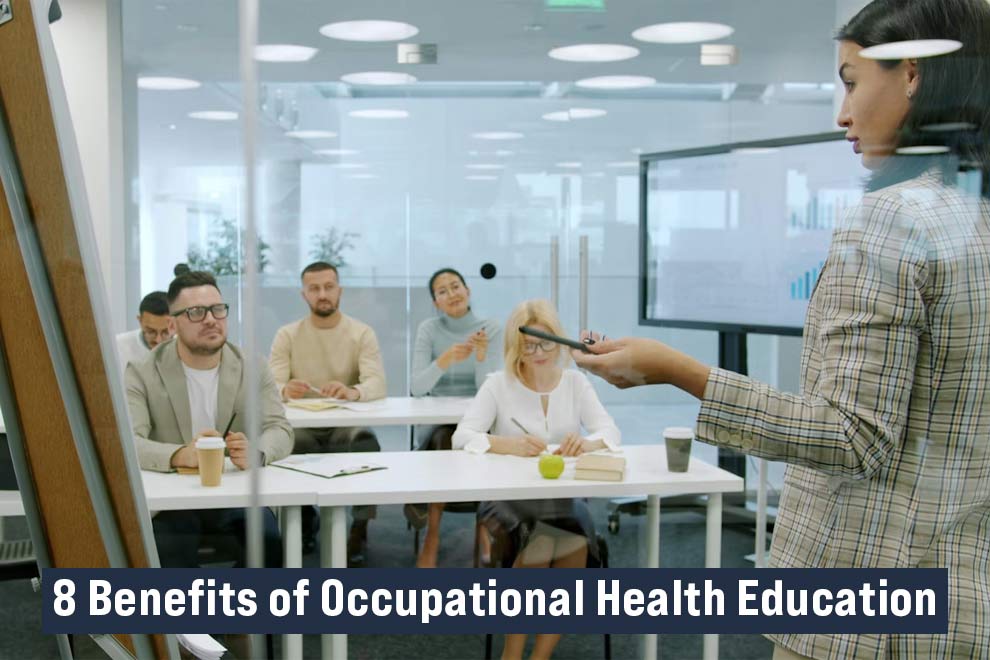For every business, it’s important to have effective document sharing for smooth operations and working together. No matter the kind of business you run, there is always important information to share internally, with partners, or with your customer base. But what is the right document sharing tool for you?
While Box is a popular choice for many organizations, numerous alternatives offer unique features and benefits. These options cater to different needs, from enhanced security to better integration with other tools. In this article, you can learn about a Box document sharing alternative, among other things, including their key features and advantages.
Google Drive
We’ve all heard about Google Drive—one of the most widely used document-sharing and storage solutions. Many businesses use Google Drive since it integrates seamlessly with other Google services like Gmail, Google Docs, and Google Sheets. Perhaps the main perk it is known for is how easy it is to collaborate with others, allowing multiple users to work on a document simultaneously in real-time.
Google Drive also has pretty advanced search functions, making it easy to locate files quickly. It offers generous storage options, with 15 GB of free space and affordable plans for larger needs—which makes that file searching even more important. Security is another strong point, with advanced sharing settings and two-factor authentication to protect sensitive information.
Dropbox
Dropbox has been a long-time favorite among professionals for its simplicity and reliability. It offers a clean and intuitive interface that makes file management straightforward. Dropbox is particularly well-known for its synchronization capabilities, meaning that files are updated across all devices instantly.
Businesses can get features like Dropbox Paper, which is Dropbox’s collaborative document creation tool. On a similar front, there is the Smart Sync feature, which saves hard drive space by allowing users to access files stored in the cloud without downloading them. In other words, Dropbox users can work together online without any hiccups. It also helps that Dropbox can integrate with quite a few third-party apps, making it so businesses can use it without interrupting their operations, too.
Microsoft OneDrive
For organizations already using Microsoft Office products, OneDrive is a natural choice. OneDrive offers seamless integration with Microsoft 365, so users can easily share and collaborate on Word, Excel, and PowerPoint files. And it doesn’t end there—This integration capability extends to other Microsoft services like Teams, making OneDrive a central hub for document management and communication within the Microsoft ecosystem.
OneDrive also takes security seriously, with file encryption and advanced data loss prevention. Its scalable storage plans cater to both small businesses and large enterprises, offering flexibility and reliability. A lot of companies compare this to Google Drive since they are direct competitors.
Egnyte
Egnyte is a powerful solution for businesses that especially want to prioritize security and compliance. It offers hybrid storage options, allowing organizations to store files in the cloud or on-premises—you can choose whatever works best for your teams. Egnyte’s advanced security features include granular permissions, data encryption, and comprehensive audit logs, making it ideal for industries with stringent regulatory requirements.
The platform also provides collaboration tools and integrates with popular business applications like Salesforce and Slack. Dedicated to both convenience and security, Egnyte doesn’t make you choose. Ultimately, Egnyte’s ability to handle large files and its focus on secure file sharing makes it a strong contender in the document-sharing space.
Citrix ShareFile
You can also consider Citrix ShareFile, another platform meant for businesses that need secure file sharing and collaboration. Its features are perfect for work environments, including customizable workflows, electronic signatures, and secure file transfer capabilities. ShareFile’s integration with Citrix’s suite of products makes it even more functional for modern professionals, providing a strong solution for remote work and virtual collaboration.
The platform’s security measures are top-notch, with features like multi-factor authentication, data encryption, and compliance with industry standards such as HIPAA and GDPR. ShareFile’s focus on security and professional collaboration tools makes it an excellent choice for businesses handling sensitive information.
Share Files Seamlessly
Productivity is impacted by a company’s ability to work together and work efficiently. Choosing the right document-sharing solution is an essential part of that productivity boost—the right tool makes a big difference when it comes to efficient workflows and ensuring data security.
While Box is a popular option, these alternatives—Google Drive, Dropbox, Microsoft OneDrive, Egnyte, and Citrix ShareFile—offer unique features that cater to different business needs. Whether you prioritize easy integration with existing tools, a stronger focus on security, or helpful collaboration features, there is a solution that can meet your requirements. By exploring these alternatives, businesses can find the right fit to support their document-sharing and collaboration needs for their operations.
Also Read: Discover the Advantages of Teaching in UK: A Journey of Professional and Personal Growth