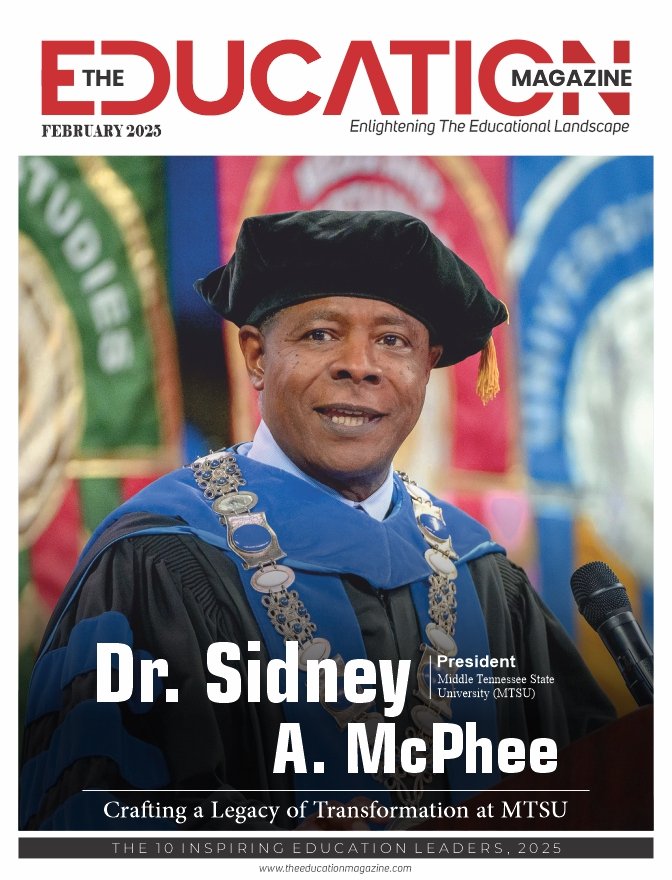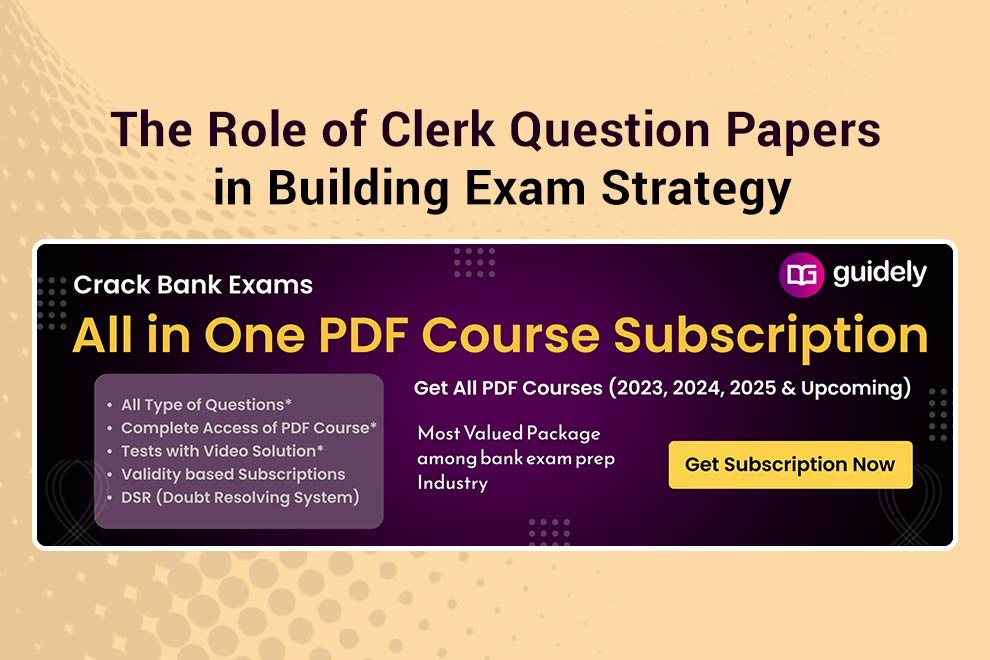In today’s digital world, external hard drives have become an invaluable storage device for storing large amounts of data. You can easily store and access your personal and professional files anywhere anytime using an external hard drive. The only problem while storing a large number of important files on a single external drive is losing them. Sometimes, due to accidental deletion, formatting, virus attacks, or other reasons you may find important files lost from the drive.
Such data loss instances might put you in trouble, but there’s always a chance to restore your lost files. In this article, we will explore some quick and easy Windows data recovery workarounds to help you learn how to recover lost data from the external hard drive. So, let’s dive in and get your lost data back!
Is it Possible to Recover Files Lost from External Hard Drives?
Yes, whether you have any previously created backup or not, data recovery is possible in every case. If you have any earlier backup, it will be easy to recover lost files. However, in case of no backup, you can use third-party Windows data recovery software to get the deleted files back.
Before diving into adequate recovery workarounds to restore lost data, it is important to understand the exact cause of your data loss. Some main reasons why files get deleted from external hard drives are:
- Accidental Deletion: You may have deleted files unintentionally while cleaning up storage or performing other disk operations.
- Formatting: When you format the drive without any backup, all its stored content including different files and folders, gets deleted.
- Virus or Malware: Malicious programs like viruses or malware can infect your external drive, causing data corruption or deletion.
- Sudden Power Outages: Power failure while saving or transferring files can damage the drive or corrupt the stored data.
Preliminary Steps for Smooth Data Recovery
Whatever among the above is the cause for data loss from your external hard drive, the first step is to avoid further damage. Avoid saving new files on the drive as continuous usage may complicate the recovery process. Here are some preliminary steps that you should apply for smooth data recovery:
1: Immediately Stop Using the Drive
When files are deleted, it is important to keep the storage drive idle until data recovery is performed. Files are not completely erased from the drive but the storage space they were occupying will be marked available for new files. Continued usage may overwrite the lost data, making recovery quite complex.
2: Check for Physical Damage
Sometimes, your hard drive gets physically damaged due to dents or cracks. Inspect the hard drive for such damage before applying any data recovery approach. If found any, avoid DIY repairs and consult a professional data recovery service.
How do I Recover Lost Data from External Hard Drives?
Now, it’s time to implement adequate data recovery methods to restore your lost files. Just go with these methods one-by-one to get the deleted data back:
Method 01: Restore Lost Data Using Backups
If you are good at maintaining backup of your files, it is the best and easiest option to recover lost data. You can use Windows built-in utilities or cloud backup services like Google Drive, iCloud, etc. to back up your important data.
While older Windows OS versions are provided with the Backup and Restore utility, newer versions (Windows 8, 8.1, 10, and 11) have File History. If you have the latest Windows OS installed on your PC, follow the below steps to recover lost data from External hard drives using File History backup:
- Firstly, connect the external HDD to your computer.
- Launch the Settings app, and go to Updates & Security > Backup > More options.
- Now, click the Restore files from a current backup option.
- Select the files or folders you need to recover and click the green Restore button to restore the selected items to a default location.
Method 02: Try Third-Party Windows Data Recovery Software
Instances may occur when you don’t have any backup of your lost files. In such cases, you can use a Windows data recovery software such as Stellar Data Recovery Standard to restore your deleted data. This all-in-one recovery tool supports the recovery of files deleted due to accidental deletion, formatting, virus attacks, and many more reasons in a few simple clicks.
- You can use the Stellar Data Recovery Standard tool to recover lost photos, videos, documents, and other types of files of multiple formats.
- The software can even recover files deleted from formatted, corrupted, encrypted drives.
- It is a 100% safe and secure Windows data recovery tool, free from viruses or malware.
- It allows you to preview the recoverable files before saving them on your device.
Here’s how to recover lost data from external hard drives using this amazing recovery software:
Step 1: Firstly, download and install the Stellar Data Recovery Standard software on your Windows PC or Mac. Also, connect your external drive to that device.
Step 2: Launch the software and from the “What to Recover” window, choose the type of file you need to restore. Click Next to continue.
Step 3: Select your external hard drive from the list of storage drives and click Scan to initiate the scanning process.
Step 4: Once the scan is completed, preview the recoverable files. Choose the data you want and click Recover to save them at the desired location.
Method 03: Seek Professional Recovery Services
When third-party Windows data recovery software fails or the drive is physically damaged, contacting a professional data recovery service provider can be a life saviour. Companies specializing in data recovery have advanced tools and cleanroom environments to handle even severely damaged drives.
Here are some common scenarios in which you can opt for these data recovery experts:
- Physical Damage: Broken or water-damaged drives require specialized tools.
- Critical Data: If the lost data is crucial, professional services reduce the risk of permanent loss.
- Encryption Issues: Data cannot be extracted from encrypted drives normally, it needs advanced recovery techniques.
Common Mistakes to Avoid During Recovery
Recovering data from external hard drives using the aforementioned recovery methods is very easy but these methods require precision. Here are some mistakes that you must avoid for smooth and hassle-free recovery:
- Overwriting Data: Don’t save new files on the affected drive as sometimes this makes data recovery quite difficult or almost impossible.
- Using Unreliable Tools: Always use trusted Windows data recovery software to avoid further damage.
- DIY Methods on Damaged Drives: Physical repairs require professional expertise. Attempting them yourself can worsen the problem.
- Ignoring Early Signs: Slow performance or unusual noises are early indicators of drive failure. It is very important to address these issues promptly.
Final Thoughts
Recovering data from an external hard drive may seem challenging, but the aforementioned Windows data recovery software or manual methods can help you in data recovery. Whether using built-in tools or third-party recovery software, it is important to act immediately. By following the steps and advice outlined in this guide, you’ll be better equipped to tackle external hard drive data loss and safeguard your valuable information for the long term.