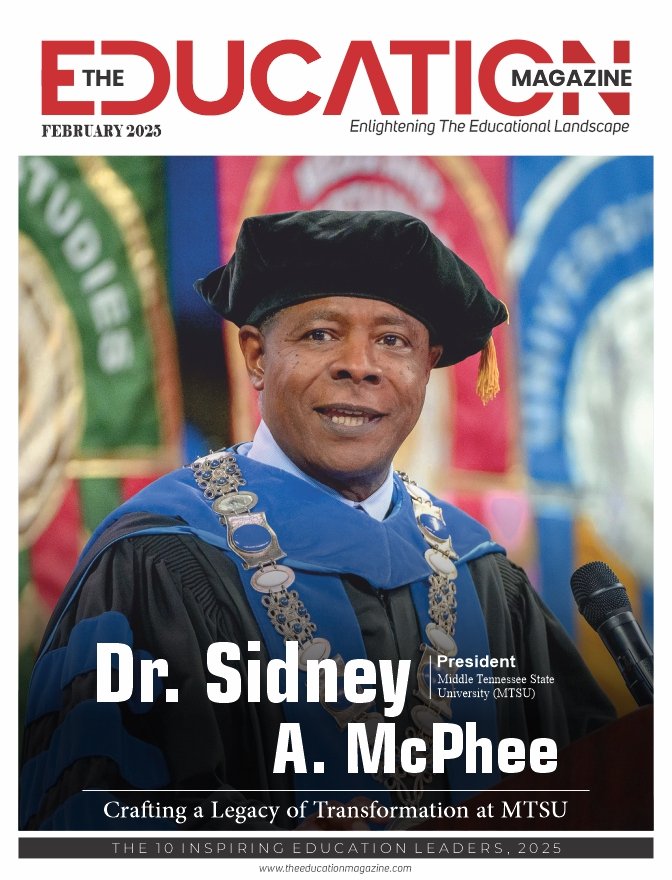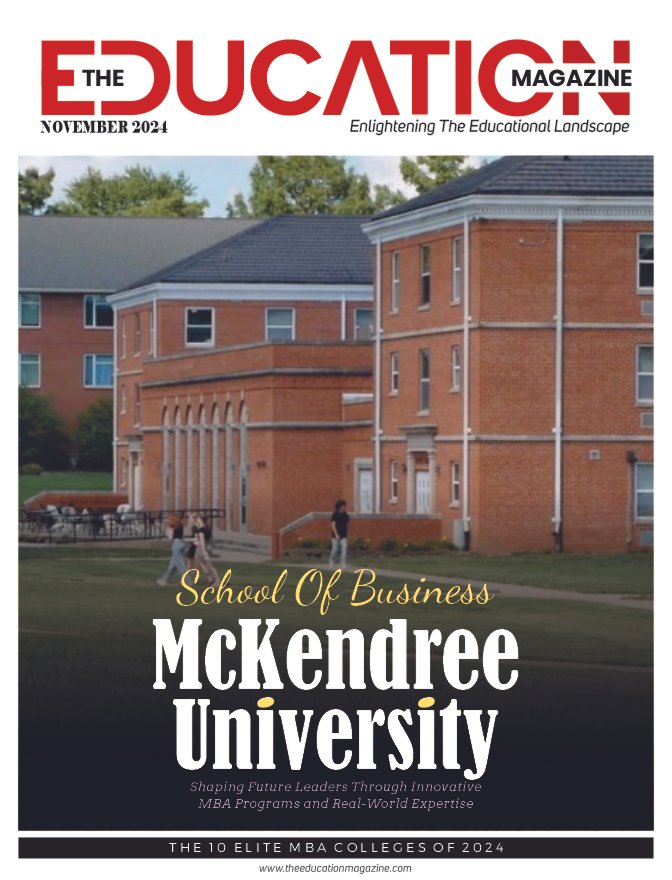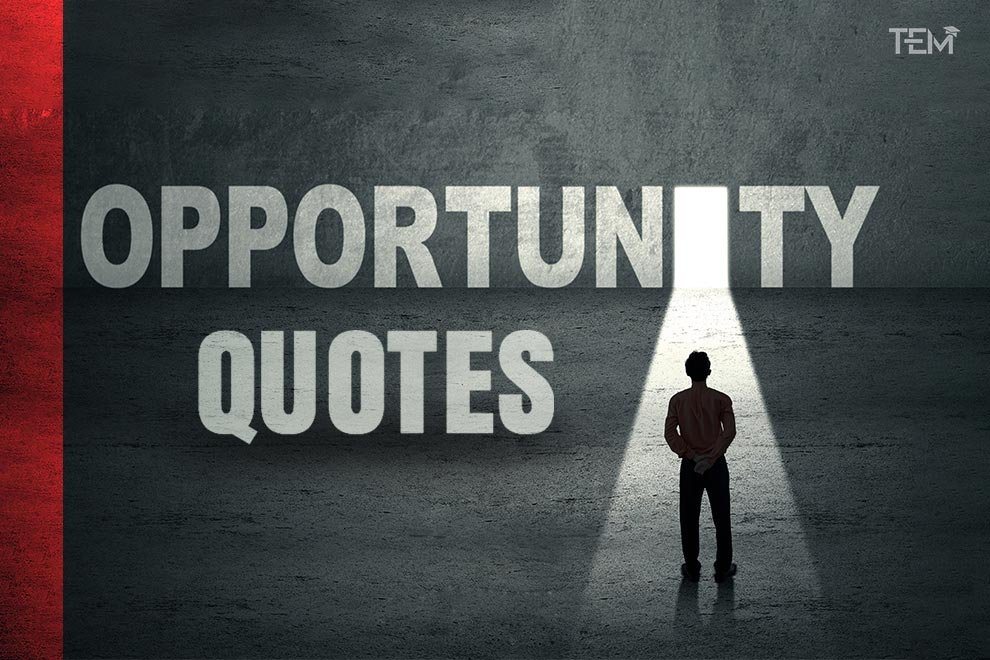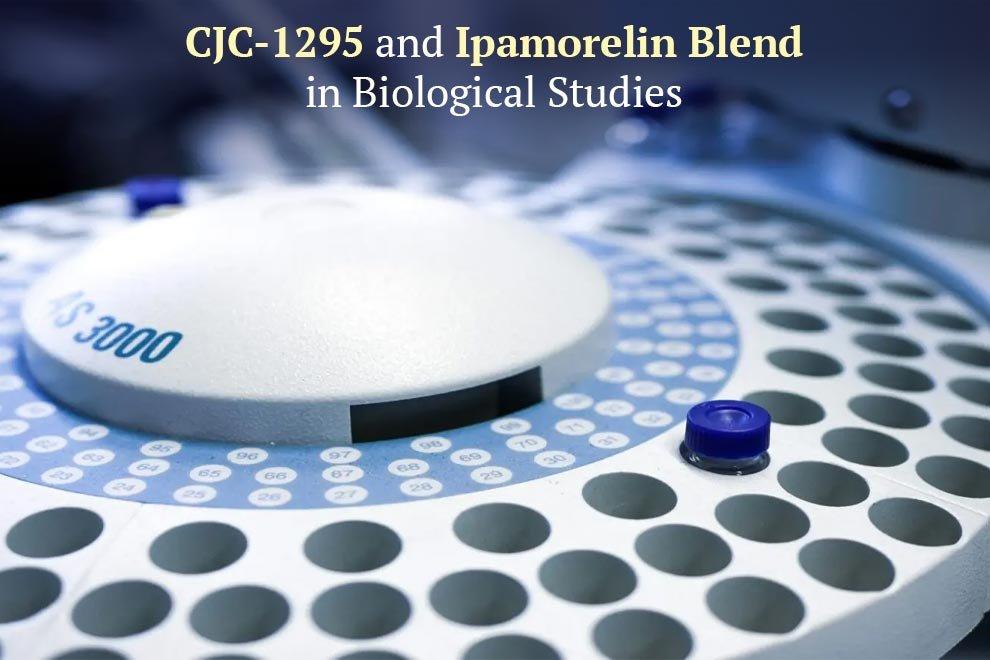In today’s connected world, homes often have dozens of devices simultaneously accessing the internet—smartphones, laptops, smart TVs, gaming consoles, and IoT devices like smart thermostats and cameras. While convenient, this increased demand can strain your network and slow down speeds for everyone. Finding the best home internet solution is crucial for handling multiple devices efficiently and keeping your household online without interruptions.
Even with a high-speed internet plan, issues like poor Wi-Fi coverage, outdated equipment, and bandwidth hogging can limit your network’s performance. Fortunately, there are simple steps you can take to optimize your internet and ensure faster speeds across all devices.
Prioritize Your Router Placement
The placement of your router plays a significant role in determining the strength and speed of your internet connection. Many people make the mistake of hiding their router in a corner or behind furniture, which can obstruct the signal.
Tips for Better Router Placement:
- Position the router in a central location, ideally on the floor where most devices are used.
- Keep it elevated, such as on a shelf or table, to improve signal distribution.
- Avoid placing the router near large metal objects, thick walls, or other electronic devices that can interfere with the signal.
Proper placement ensures a strong and stable connection throughout your home.
Use a Dual-Band or Tri-Band Router
Older routers may not be equipped to handle the demands of a multi-device household. Upgrading to a dual-band or tri-band router can help manage network traffic more effectively.
Why Upgrade Your Router:
- Dual-Band Routers: Offer two frequency bands (2.4 GHz and 5 GHz), allowing you to separate devices and reduce congestion.
- Tri-Band Routers: Include an additional 5 GHz band, ideal for homes with many high-bandwidth devices like gaming consoles and 4K streaming.
These routers can assign specific bands to certain activities, ensuring smoother performance for all users.
Enable Quality of Service (QoS) Settings
Most modern routers include QoS settings, which allow you to prioritize certain devices or applications over others. This is particularly useful in homes where gaming, streaming, and video calls compete for bandwidth.
How to Use QoS:
- Log in to your router’s admin panel (usually accessible via your web browser).
- Locate the QoS settings section.
- Assign priority to specific activities, like streaming or online gaming.
QoS ensures that critical tasks receive the bandwidth they need, even during peak usage times.
Disconnect Unused Devices
Every device connected to your network consumes bandwidth, even if it’s not actively in use. In a multi-device home, this can add up quickly and slow down your connection.
Steps to Manage Connected Devices:
- Log in to your router’s admin panel to view all connected devices.
- Disconnect devices that aren’t currently in use, such as old phones or unused smart home devices.
- Set up a guest network for visitors, so they don’t compete with your household’s bandwidth.
By reducing unnecessary connections, you free up resources for the devices that matter most.
Optimize Wi-Fi Coverage with Extenders or Mesh Systems
Large homes or homes with multiple floors often experience Wi-Fi dead zones, where the signal is too weak to connect. Wi-Fi extenders or mesh systems can eliminate these dead spots and ensure consistent coverage.
Difference Between Extenders and Mesh Systems:
- Wi-Fi Extenders: Amplify your router’s signal, extending its reach to areas with poor connectivity.
- Mesh Systems: Use multiple nodes to create a seamless network, providing uniform coverage throughout your home.
Choose the solution that best fits your home’s size and layout.
Schedule High-Bandwidth Activities
Streaming 4K videos, downloading large files, or running software updates can consume significant bandwidth and slow down the internet for everyone else. Scheduling these activities during off-peak hours can help balance the load.
How to Schedule Bandwidth-Intensive Tasks:
- Use the “Download for Later” feature on streaming platforms to save videos for offline viewing.
- Schedule system updates or backups for late at night when fewer devices are in use.
- Prioritize activities like video calls and gaming during peak hours.
This approach helps ensure that everyone in the house can enjoy a fast connection when they need it.
Update Your Router’s Firmware
Router manufacturers frequently release firmware updates to improve performance and fix bugs. Running outdated firmware can limit your router’s capabilities and affect internet speeds.
How to Update Firmware:
- Check the manufacturer’s website for updates specific to your router model.
- Log in to the router’s admin panel and navigate to the firmware update section.
- Follow the on-screen instructions to download and install the latest version.
Regular updates ensure your router operates at peak performance.
Secure Your Network
An unsecured Wi-Fi network can allow unauthorized users to connect, consuming your bandwidth and slowing down your connection. Securing your network is an essential step to maintaining faster speeds.
Security Tips:
- Use a strong, unique password for your Wi-Fi network.
- Enable WPA3 encryption if your router supports it.
- Regularly check your network for unauthorized devices and remove them.
A secure network not only improves speed but also protects your household’s data.
Test Your Internet Speed
Regularly testing your internet speed can help you identify problems and measure the effectiveness of any changes you make. Use online tools like Speedtest.net to monitor your connection.
What to Look For:
- Consistency in speeds throughout the day.
- Performance during peak versus off-peak hours.
- Comparison between wired and wireless connections.
If your speeds are consistently below what your plan promises, consider contacting your provider to troubleshoot the issue.
With a few simple adjustments, you can transform your home network into a well-oiled machine capable of supporting all your devices. From upgrading your router to scheduling bandwidth-intensive tasks, these solutions are easy to implement and can make a noticeable difference. By addressing these common issues, you’ll ensure faster, more reliable internet for everyone in your household.
Also Read: Solid Ways to Get Internet Access When You Don’t Have Robust Connection Near You