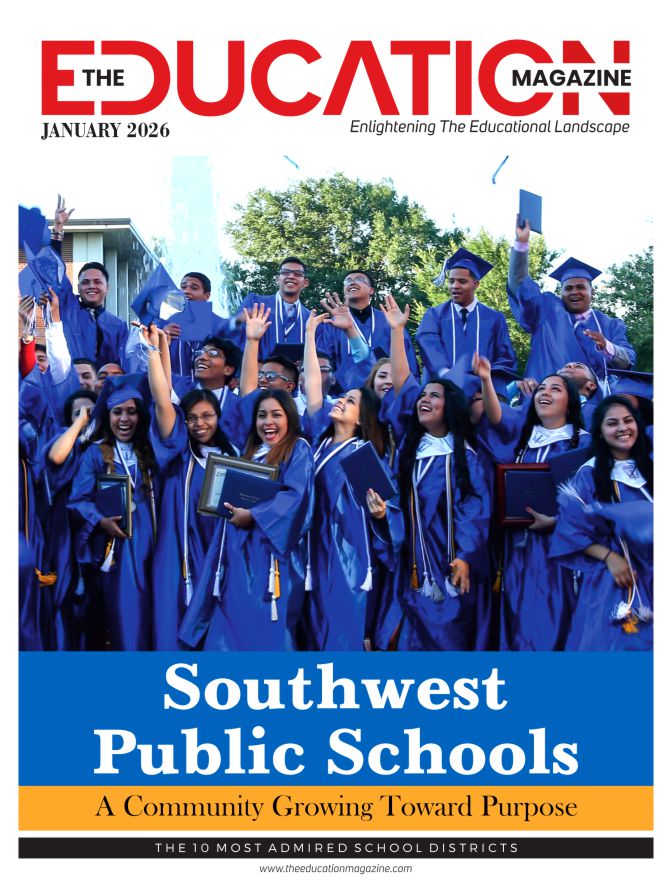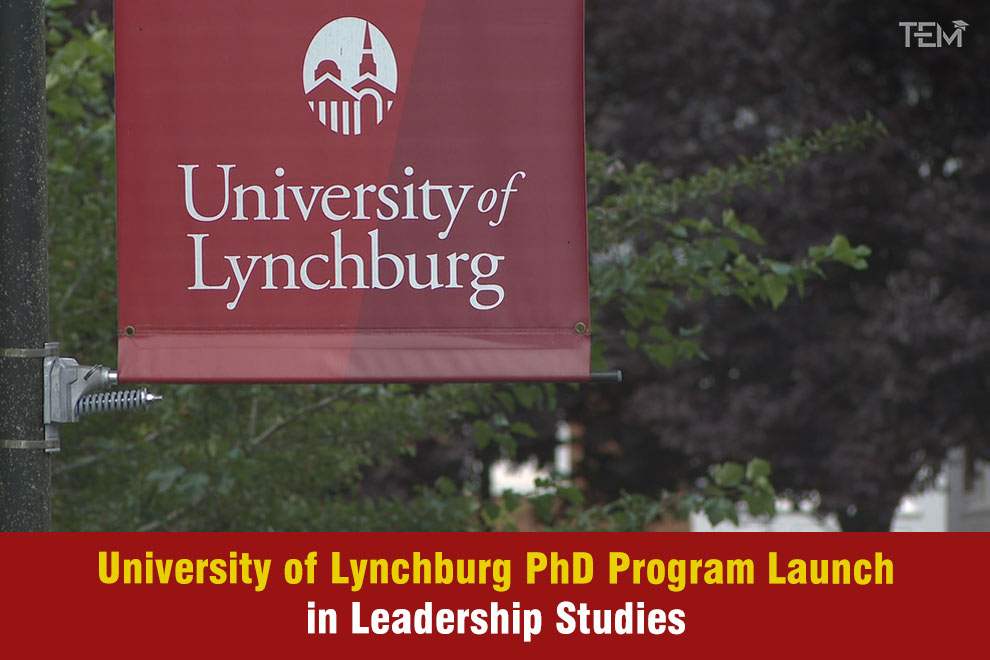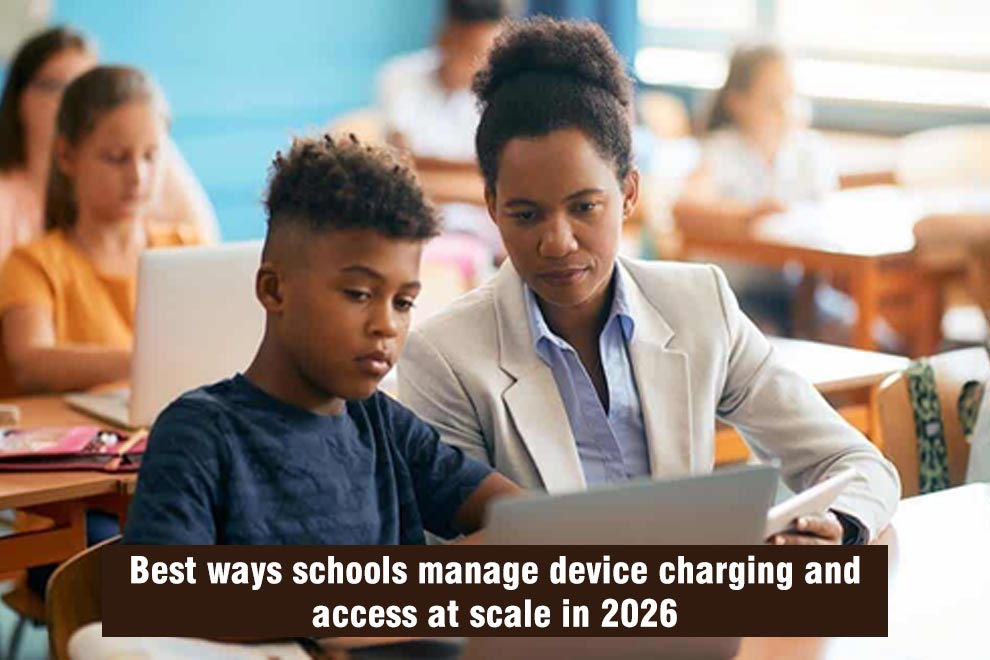In today’s digital-first environment, ServiceNow stands out as a pivotal platform for businesses aiming to streamline their operations and enhance workflow efficiency. As organizations increasingly depend on this comprehensive tool for managing their IT services and other internal processes, the need for optimizing user efficiency within ServiceNow is more pressing than ever. This exploration into effective strategies aims to empower businesses to not only improve their operational efficiencies but also enhance user satisfaction and engagement. By implementing these targeted strategies, organizations can expect to see a significant reduction in response times, a drop in operational costs, and an overall boost in productivity.
Customizing the User Interface
The design of the user interface (UI) plays a fundamental role in how efficiently users can navigate and utilize ServiceNow. A tailored UI that aligns with the common tasks and needs of the users can drastically decrease the time it takes for them to perform their duties. Organizations should focus on customizing the dashboard to highlight frequently used tools and applications prominently, thereby providing quick access and reducing time wastage. Implementing UI policies that dynamically display or hide form fields based on the user’s role ensures that individuals are only presented with pertinent information, which can prevent confusion and streamline workflows.
Moreover, arranging interface elements in an intuitive manner makes critical data readily accessible and simplifies user interactions within the platform. ServiceNow’s ability to customize layouts and forms allows businesses to organize information in a way that best suits their operational flow. Additionally, incorporating real-time data widgets on the dashboard can aid in quick decision-making, providing users with essential information at a glance. This direct access to data not only enhances user productivity but also encourages a more data-driven approach in daily operations.
In addition to layout customizations, engaging users in the design process through regular feedback sessions can lead to continuous UI improvement. This involvement can help identify areas where the interface may fall short and provide actionable insights into the real-world application of UI enhancements. These iterative adjustments, informed by actual user experiences, ensure that the interface evolves to meet the changing needs of its users, thereby maintaining or even increasing efficiency over time.
Enhancing Efficiency through Workflow Automation
ServiceNow’s robust workflow automation capabilities present a significant opportunity for businesses to enhance operational efficiency. Automating standard processes such as incident management, employee onboarding, and service requests can free up valuable human resources, allowing them to focus on more complex and impactful activities. The first step in leveraging this feature effectively is to identify repetitive tasks that are suitable for automation. Mapping out these processes in detail ensures that all possible scenarios are addressed and helps in creating a seamless automation strategy.
Integrating automated workflows with other business systems can also lead to increased efficiency. This integration allows for the smooth transfer of data across platforms, reducing the need for manual intervention and minimizing the risk of errors. Continuous monitoring and optimization of these workflows are crucial to ensure they continue to meet the organization’s needs efficiently. Adjustments based on real-time performance data can help refine these automated processes, making them more effective and aligned with current operational requirements.
Leveraging AI and Machine Learning
The integration of Artificial Intelligence (AI) and Machine Learning (ML) in ServiceNow can transform how organizations handle data analysis and automate decision-making processes. AI can categorize and route service requests automatically, provide predictive insights, and proactively offer solutions, thereby enhancing the speed and accuracy of service delivery. Setting clear objectives for AI implementation, such as reducing incident resolution times or improving customer satisfaction scores, can help guide the development of AI functionalities within ServiceNow.
ServiceNow’s AI-powered tools like predictive intelligence and virtual agents use machine learning to adapt and improve over time based on data patterns. These tools need to be trained on a substantial amount of historical data to function effectively. The more data these AI models are trained on, the better they can perform, making them increasingly valuable in predicting outcomes and automating responses. Moreover, as AI models learn from user interactions and feedback, they become better equipped to serve tailored content and solutions to users, enhancing personalization and user satisfaction.
The use of AI extends beyond mere automation; it provides a level of personalization that can significantly enhance user engagement and efficiency. AI-driven recommendations for optimizing daily tasks and managing schedules can help users prioritize their work more effectively, thus reducing cognitive load and increasing productivity. Personalization of the user experience in ServiceNow not only makes the platform more intuitive but also makes users more likely to embrace and effectively utilize the system.
Optimizing Performance through Best Practices
Implementing best practices in the configuration and use of ServiceNow is crucial for maximizing user efficiency. Organizations must standardize their ServiceNow processes to ensure consistency and clarity across all departments. Standardization not only streamlines operations but also minimizes the learning curve for new users. Additionally, ensuring that these standards are aligned with industry best practices can significantly enhance the platform’s effectiveness and reliability.
Another essential element of best practices is thorough documentation. Documenting processes, configurations, and customizations in ServiceNow not only aids in maintenance and troubleshooting but also ensures that knowledge is preserved and shared across the organization. This documentation should be regularly reviewed and updated to reflect any changes or updates in processes, which helps in maintaining operational continuity and supports training efforts.
Periodic audits of the ServiceNow environment are also recommended. These audits help identify inefficiencies, unused features, or misconfigurations that might hinder user performance. By regularly evaluating the setup and usage of the platform, organizations can make informed adjustments that improve overall efficiency and effectiveness, keeping the platform optimal for current business needs.
Implementing Effective Training and Support Systems
For users to fully leverage the capabilities of ServiceNow, comprehensive training and robust support systems are indispensable. Initial training should be extensive, covering not only basic functionalities but also department-specific processes and advanced features. This enables users to fully utilize the platform’s capabilities from the start. Training methodologies should include a mix of instructional videos, hands-on sessions, and interactive Q&A sessions to cater to different learning preferences.
Ongoing support is equally important to sustain high levels of user efficiency. Support mechanisms like help desks, user forums, and in-platform assistance tools should be readily available to address user queries and issues promptly. Additionally, refresher training sessions and updates on new features and best practices should be provided regularly. This helps ensure that all users stay proficient and up-to-date with the platform’s evolving capabilities.
Moreover, embedding support directly into the ServiceNow environment can significantly enhance user learning and problem resolution. Digital adoption tools offer contextual help and guidance, providing users with immediate assistance right where and when they need it. This integration of direct, in-context support helps users navigate complex tasks more effectively, thereby boosting productivity and reducing frustration.
As organizations look to further optimize their workflow automation within ServiceNow, digital adoption tools like VisualSP, that offer in-context support directly within the platform, prove invaluable. These tools enhance user competence and confidence by providing immediate, relevant guidance. For instance, VisualSP helps users navigate complex workflows by offering interactive walkthroughs and on-demand help, which can be particularly beneficial during the initial phases of automation implementation.
Enhancing Collaboration and Communication
ServiceNow also serves as a powerful platform for improving collaboration and communication within organizations. By utilizing features such as shared workspaces, live feed messaging, and collaboration tools integrated within ServiceNow, teams can communicate more effectively and resolve issues more swiftly. This real-time collaboration is crucial for departments like IT and HR, where cross-functional team interactions are frequent.
Integrating ServiceNow with external communication tools such as email, Slack, or Microsoft Teams can further enhance this capability. This integration ensures that all communications related to specific tasks or projects are centralized and accessible, reducing the time spent switching between platforms and searching for information. Such seamless integration also facilitates a more comprehensive audit trail of communications, which can be invaluable during project reviews and audits.
Setting up structured workflows for approvals and task assignments within ServiceNow can also streamline collaboration. By clearly defining roles and responsibilities within the system, teams can avoid overlaps and ensure that everyone knows their specific tasks and deadlines. Automated notifications and reminders can help keep projects on track and ensure that critical deadlines are met, thereby maintaining workflow continuity and team harmony.
Final Thoughts
Enhancing user efficiency in ServiceNow through strategic improvements across interface customization, workflow automation, AI integration, adherence to best practices, comprehensive training, and enhanced collaboration not only streamlines business processes but also fosters a proactive work culture. These strategies collectively contribute to a robust and dynamic ServiceNow environment, where both user satisfaction and operational productivity are elevated. By continuously adapting and refining these strategies, organizations can ensure that their ServiceNow platform not only meets but exceeds the evolving demands of their business landscape.
Also Read: The Growing Demand for Machine Learning Experts: Career Opportunities Post-Graduation