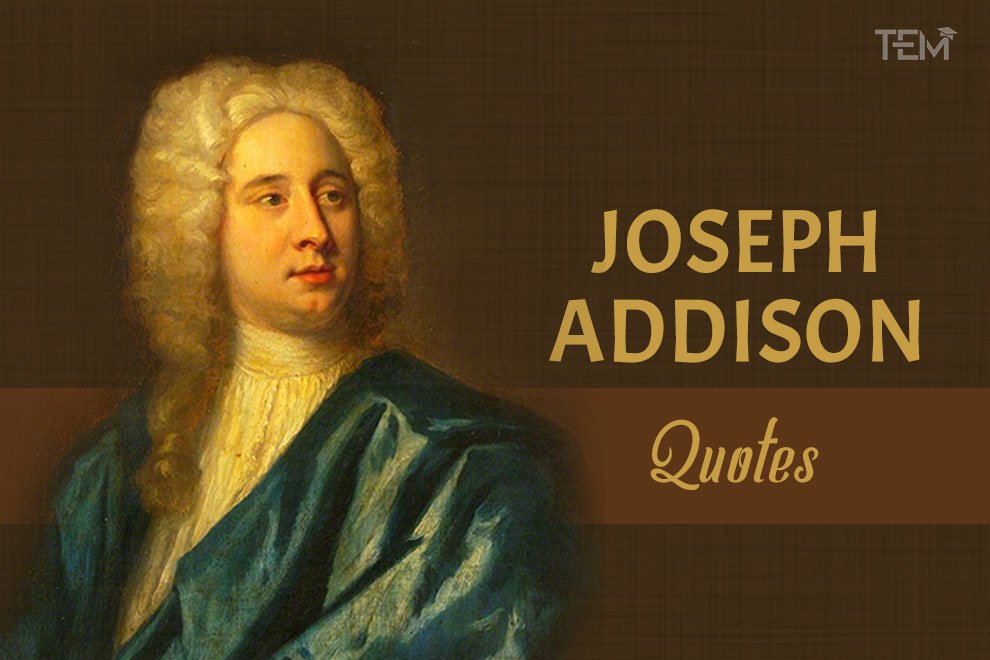In the expansive realm of digital image editing and design, Adobe Photoshop has reigned supreme. However, due to cost and complexity, interest in Photoshop alternatives has surged. This has fostered a diverse ecosystem of options, from open-source software to web-based tools, catering to various needs and budgets. This discourse explores a curated array of alternatives, spotlighting their unique attributes and broadening the landscape of creative potential. For designers, editors, and artists, this exploration of Photoshop alternatives offers a spectrum of choices to enrich your creative odyssey.
1. Lightroom

- Online/Offline: Both
- Paid/Free: Free
- System: Desktop/Mobile
- Latest version: Desktop: 12.3 / Mobile – 8.3
Lightroom offers a monthly subscription through the Adobe Creative Cloud Photography plan, priced at $9.99 per month. Alternatively, you can opt for Lightroom Classic as a standalone subscription, available for $19.99 per month.
When considering Lightroom’s features, you’ll find a robust set of photo editing tools, an extensive library of presets for quick aesthetic adjustments, seamless cloud syncing across multiple devices, and the convenience of a mobile app for on-the-go editing.
In terms of advantages, Lightroom stands out for its powerful editing capabilities. Moreover, it offers a broad range of features, a user-friendly interface, and the ability to synchronize your work across various devices.
However, it’s important to note that the subscription cost can add up over time. Additionally, it may not offer the same level of sophistication as Adobe Photoshop, and its performance might be sluggish on older computer systems.
2. Picsart

- Online/Offline: Offline
- Paid/Free: Free
- System: Desktop/Mobile
- Latest version: Mobile: 20.4.0 / Desktop – 1.1.9
Picsart offers two pricing plans: Picsart Gold, available for $5.99 per month or $49.99 annually, and Picsart Master, priced at $7.99 per month or $69.99 annually.
In terms of features, Picsart Gold includes premium stickers, fonts, templates, unlimited undo/redo, and high-resolution image exports. In contrast, Picsart Master goes a step further, adding exclusive AI tools, priority support, and an ad-free experience.
Key features encompass a rich array of photo and video editing tools, collage creation, drawing capabilities, and design tools for logos and graphics. Moreover, Picsart excels as a user-friendly app, particularly suitable for beginners, and boasts an active community for sharing tips.
Despite offering a free version, it’s important to note that the premium plans may be seen as expensive by some users, and certain advanced features might pose a learning curve. Additionally, occasional performance slowdowns may occur, primarily with larger files. In summary, Picsart is a versatile and user-friendly creative tool. However, potential users should consider factors such as pricing and the learning curve for specific features.
3. Photopea

- Online/Offline: Offline
- Paid/Free: Free
- System: Desktop/Mobile
- Latest version: 5.1
Photopea is a versatile photo editing tool available for free making it one of the best free Photoshop alternatives. But with the option to upgrade to a premium plan for a one-time fee of $9. The premium plan removes ads and unlocks features like exporting larger images and utilizing advanced tools.
Key features include layer-based editing, support for vector graphics, and a variety of tools. It also supports PSD files and RAW image formats. Pros include its free use, powerful features, user-friendliness, and cross-platform compatibility.
However, it’s important to note that the premium plan is a one-time purchase, not a subscription, and there are ads in the free version.
Photopea is a web-based application, accessible on any device with a web browser, and regularly updated with developer support. It’s a great choice for both beginners and experienced users.
4. Corel PaintShop Pro

- Online/Offline: Offline
- Paid/Free: Paid
- System: Desktop
- Latest version: PaintShop Pro 2023
Corel PaintShop Pro offers flexible pricing with monthly and annual plans at $29.99 per month and $79.99 per year, respectively. There’s also a one-time purchase option for $99.99.
This software is a versatile photo editor, equipped with tools for cropping, resizing, adjusting brightness, contrast, and saturation, as well as various effects like filters and textures. It provides drawing tools for creative work and specialized features for photo restoration and graphic design tasks like logo creation and flyer design.
Pros include affordability, a robust feature set, an extensive library of resources, a user-friendly interface, and broad file format support.
However, users may encounter occasional performance issues, and some find the interface a bit cluttered. It may not offer as many advanced features as Adobe Photoshop, making it suitable for both beginners and experienced users looking for a cost-effective solution.
5. GIMP

- Online/Offline: Online/Offline
- Paid/Free: Free
- System: Desktop
- Latest version: 2.10.34
GIMP, the GNU Image Manipulation Program, is a free, open-source image editing software compatible with Windows, macOS, Linux, and more. Unlike subscription-based alternatives, GIMP is available for free download from its official website.
GIMP offers a robust feature set, including support for layers, masks, and channels, a variety of image editing tools, filters, and even the ability to work with vector graphics. It also includes a scripting language for automation.
Pros of Photoshop Alternatives GIMP include its cost-free accessibility, versatility, and thriving user community. However, it has a learning curve and may be less user-friendly compared to some commercial options. In 2023, the stable version is 2.10.34, with a 3.0 version in development.
GIMP stands as a powerful and cost-effective alternative to commercial image editors, making it a valuable choice for both beginners and experienced users.
6. Canva

- Online/Offline: Online
- Paid/Free: Free
- System: Desktop/Phone
- Latest version: 2.228.0
Canva offers three pricing tiers: Firstly, the Free plan provides basic features. Secondly, the Pro plan ($12.99/month or $119.99/year) adds advanced capabilities and premium assets. Thirdly, customizable Enterprise plans allow businesses to tailor Canva to their unique needs.
Furthermore, Canva’s strengths include a user-friendly drag-and-drop interface, a vast library of templates, fonts, and images. Additionally, it offers real-time collaboration and high-quality design exports.
Moreover, Canva is not only beginner-friendly but also versatile, boasting an extensive template selection. Furthermore, it is budget-friendly with its Free plan, making it accessible across major platforms.
However, it’s important to note that Free plan limitations include custom template creation. Additionally, the Pro plan might be costly for some users. Furthermore, the interface can feel cluttered to certain users.
Canva continues to evolve with new features and expanded integrations, gaining popularity among businesses, educational institutions, and non-profits. Consequently, it is well-positioned for continued growth.
7. DxO PhotoLab

- Online/Offline: Offline
- Paid/Free: Paid
- System: Desktop
- Latest version: 6.4
DxO PhotoLab is one of the notable Photoshop alternatives in the market. It offers annual subscriptions at $149 for the Essential edition and $299 for the Elite edition, with no monthly plan available.
Its key features include lens correction, advanced noise reduction, color adjustment tools, localized adjustments, and versatile export options. It excels in image quality and provides a robust feature set, particularly in noise reduction.
However, it may be considered expensive and less beginner-friendly compared to other software. Additionally, it lacks certain advanced features like HDR merging.
DxO PhotoLab is a powerful RAW photo editing software suitable for photographers seeking top-tier image quality and a comprehensive set of tools. When deciding to purchase it, consider your budget, skill level, and workflow, as it may not seamlessly integrate with other software in your toolkit.
8. ON1 Photo RAW

- Online/Offline: Offline
- Paid/Free: Paid
- System: Desktop/Mobile
- Latest version: 2023.5.
ON1 Photo RAW 2023 provides two pricing options: $19.99 per month or $99.99 per year. This photo editing software is loaded with features, including support for RAW, JPEG, and TIFF files, AI-powered editing tools, and a comprehensive editing toolkit. It also offers a non-destructive editing workflow and seamless integration with Adobe Photoshop and Lightroom.
Pros include the time-saving AI tools and a versatile editing range, making it suitable for both beginners and experienced photographers. However, the monthly plan can be expensive, and beginners may encounter a learning curve. Furthermore, ON1 Photo RAW 2023 may have fewer tutorials and resources compared to more popular software like Adobe’s offerings.
In summary, ON1 Photo RAW 2023 is a potent and versatile photo editing solution but should be considered in light of its pricing and learning curve, along with the availability of tutorials.
9. ACDSee Photo Studio Ultimate

- Online/Offline: Offline
- Paid/Free: Paid
- System: Desktop/Mobile
- Latest version: ACDSee Photo Studio Ultimate 2023
ACDSee Photo Studio Ultimate 2023 offers two subscription options: firstly, a monthly plan for $19.99 per month, and secondly, an annual plan for $149.99 per year.
This versatile photo editing software provides a powerful RAW photo editor. Additionally, it offers a comprehensive digital asset management system, along with an array of editing tools. These tools include layers, masks, and brushes, as well as various output options
The software’s strengths, on the other hand, lie in its versatility and its user-friendly DAM system. Moreover, it features intuitive editing tools suitable for all skill levels. Furthermore, it boasts compatibility with a wide range of camera models and file formats.
However, potential downsides to consider include the relatively high cost, a learning curve for beginners, and potential performance issues on older computers.
Overall, ACDSee Photo Studio Ultimate 2023 is a robust choice for photographers. Nevertheless, users should carefully consider their specific needs and preferences before committing to a subscription.
10. Skylum Luminar Neo

- Online/Offline: Both
- Paid/Free: Paid
- System: Desktop
- Latest version: 1.12.2
Luminar Neo, one of the noteworthy Photoshop alternatives, does not offer a monthly plan. Instead, you can choose between a one-time software license or opt for the Luminar Neo Plus subscription for ongoing updates.
Moreover, it features robust AI tools like Sky Replacement AI and Portrait Bokeh AI, making photo editing a breeze. Additionally, it offers layer-based editing and presets. Furthermore, the software supports plugins, allowing you to expand its capabilities even further.
The pros of Luminar Neo include its powerful AI, intuitive layer-based editing, rich feature set, user-friendly interface, and cost-effective pricing. However, some users have reported occasional bugs and a learning curve.
Notably, Luminar Neo caters to photographers of all levels. When considering your budget, remember that it’s a one-time purchase, potentially more affordable than ongoing subscriptions. While it does have a learning curve, it is manageable for beginners.
Lastly, when assessing your needs, keep in mind that if you require comprehensive editing, Luminar Neo is ideal. However, for basic tasks, other software alternatives may suffice
In summation, the realm of digital design has sprouted diverse alternatives to Adobe Photoshop. This diverse array underscores the flexibility of creative tools, accommodating varied needs and preferences. From open-source stalwarts to modern web-based platforms, these alternatives collectively enrich the creative journey, reflecting the dynamic nature of the design landscape. By embracing these options, creators open themselves to a world where imaginative visions can be realized through a multitude of pathways.
ALSO READ : 10 Soft Skills for Students for Personal and Professional Growth (First one is very important!)