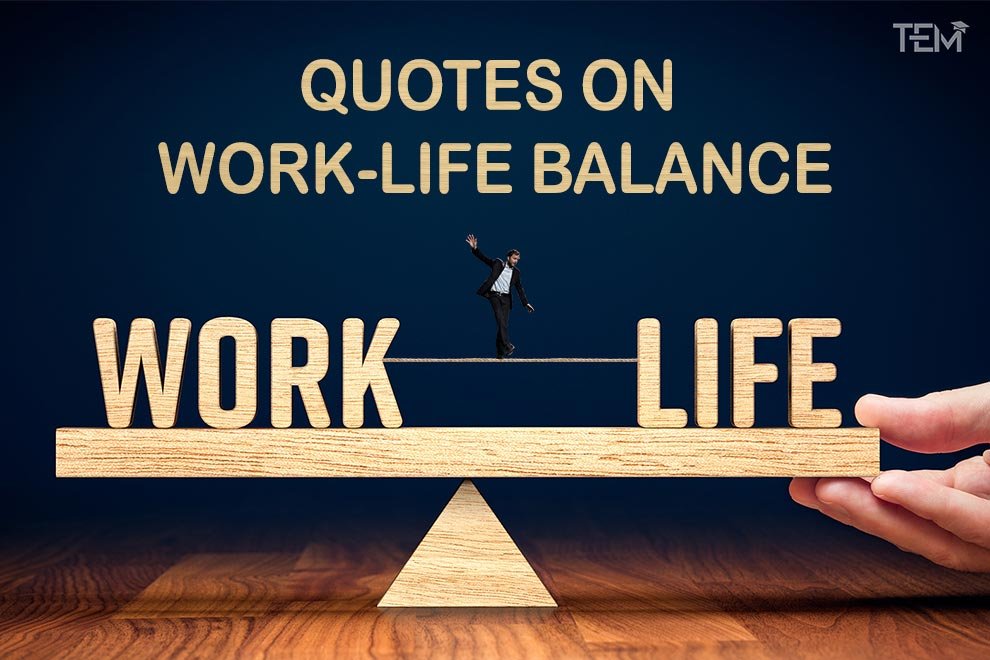The virtual classroom has been revamped by some useful Google Drive updates. Teachers can now arrange their files with ease with the help of these new features. In case you have not chanced upon these novel and convenient updates,
Here are five of Google Drive updates for teachers and educators.
-
Office files in Docs, Sheets, or Slides are One Click Away

When a mail pops up in your inbox with a few files attached, you can view these files in the application you need. An Office file attached to a mail, whether being sent or received, will display a conveniently added edit option. Clicking on this icon will immediately take you to the Docs, Sheets or Slides while retaining the original file format.
Another interesting feature of this Google Drive update is the access to mailing options within the file itself. Soon after opening the file icons for responding to the email thread will be visible in the file menu of Docs, Sheets or Slides. These two updates economize the limited time frames in the busy schedule of a teacher.
-
IOS and Android Users Benefitted by Improved Google Drive Search

The vast sea of android users out there is constantly expanding, and educators also figure highly in it. In order to increase the utility of the smart phones which are more portable and convenient than heavy laptops, mobile Google Drive Updates have taken centre stage. So mobile users who have the latest version of Google Drive downloaded on their devices will get access to some pretty features.
They can scan through history of their recent activity. This will enable them to view and re-run Desktop and android searches. Secondly intelligent suggestions catering to their history of choices will appear. As they type, they will be able to see options for people, past searches, keywords and recently accessed files, all according to their individual needs and interests.
-
Page Orientation for Documents can be Modified
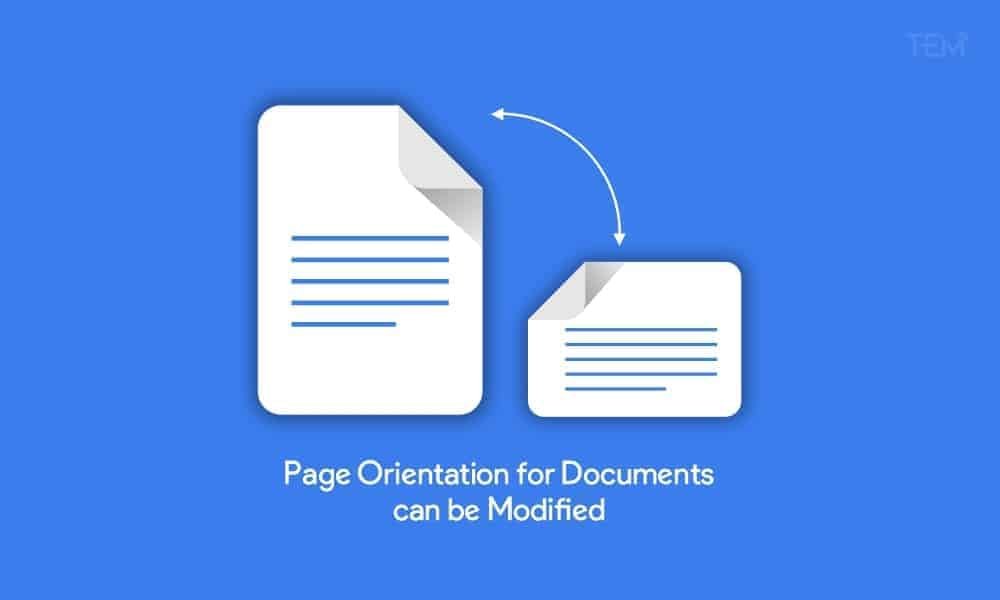
All documents created in Google Docs have achieved a considerable degree of flexibility with the new features for page orientation. This Google Drive update can be utilized with respect to individual sections of the document. Content with wider dimensions which earlier could not fit into a page can now be accommodated with expanded horizontal space. In this way tables and images of greater width can fit into the file.
Another feature is the ability to freely transport files. One will be able to import, export and edit Microsoft Word documents with the utmost ease. Documents regardless of both portrait and landscape oriented pages can be used with this update.
-
Customizing Text Style and Appearance
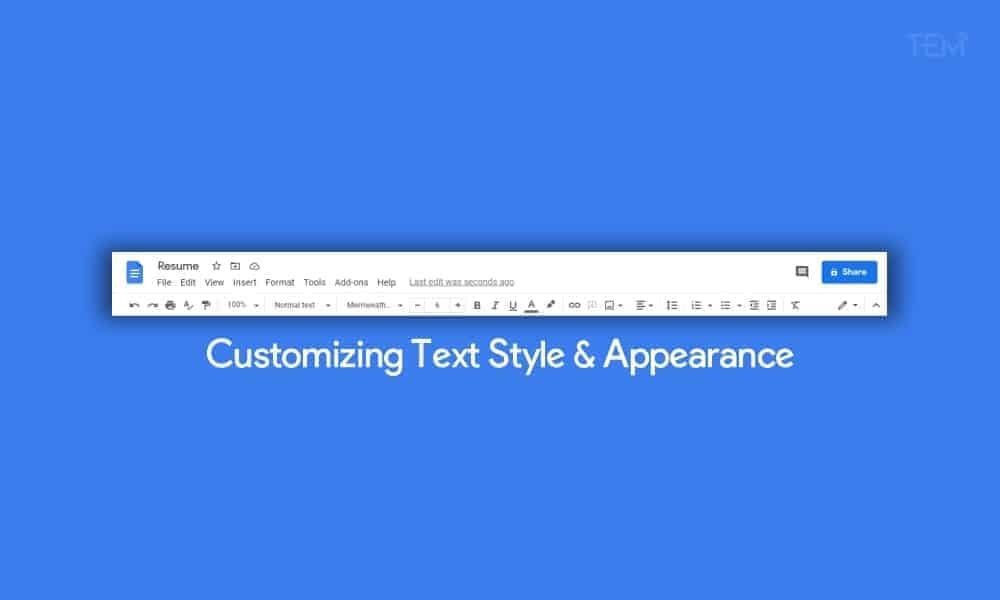
A Google drive user can now let his colors bloom with this snazzy Google Drive update. While typing an important assignment or letter of authorization an educator can take a break from his hectic schedule and let the child within explore these new options. He can adjust text size, color, font, spacing and more while typing in a text box in Google sites. This ability unlocks diverse opportunities for modifying individual words, paragraphs, pages and sections, and expands one’s control over their appearance.
-
New PDF Features

A teacher can now make her study material more convenient according to her own choices as well as the needs of her students. She can edit the PDFs on Google Docs with greater flexibility for the better understanding of the students. One feature of this Google Drive update is the ability to import images as well as the text wrapping related to the images. Which child does not love a book filled with pictures with the least bit of text to read?
Another feature is the option to change the appearance of the content. Text styles can be changed and the formats as well. For example a teacher can underline an important sentence or strike through one which is not necessary. She can add background color for visual delight and also add multiple fonts.
The entire layout can also be converted. One can add multiple columns for a variety of topics. Page sizes can be manipulated, and tables can be bordered for added emphasis. The content order can be shuffled with further ease.
Also Read, 10 Best Search Engines You Can Tap Instead of Google